ViaFlow
Integrate Your ViaFlow Chat Account
Create a ViaFlow Channel on ViaSay Platform
How to do it :
-
Where to start the creation :
- Go to integrate ✚
- Explore tab 🔍
- Agent Channels section 👨💼 and click on Add next to ViaFlow
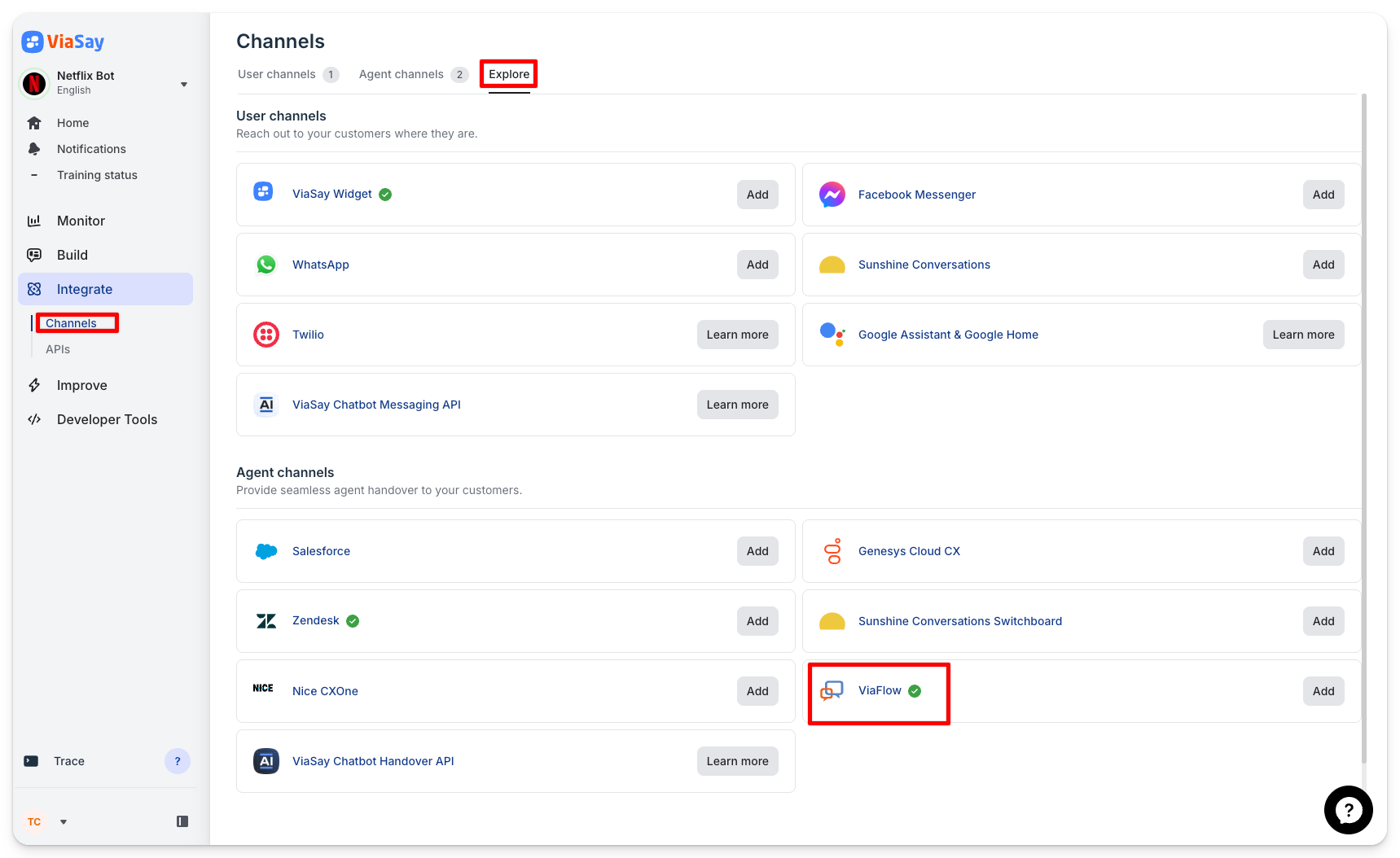
- A Pop-up will open; in that pop up choose :
- The name of your channel which should correspond to the name of the group of agents that will respond to the specific category of issues ✍️
- Its language 🗣️
- Create ✨
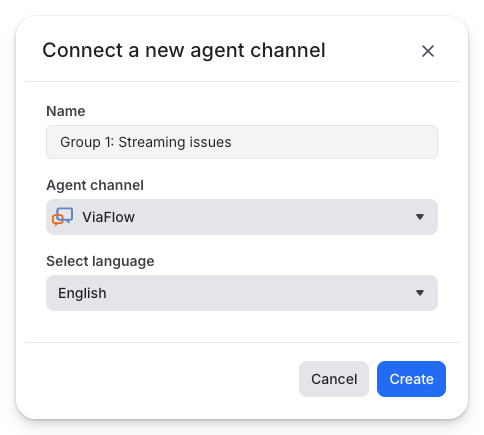
Connect to Your ViaFlow Chat Account
Fill in the information available in your ViaFlow admin account or ask your ViaFlow CSM. You will be able to click "Publish" once the setup information is correctly filled in.
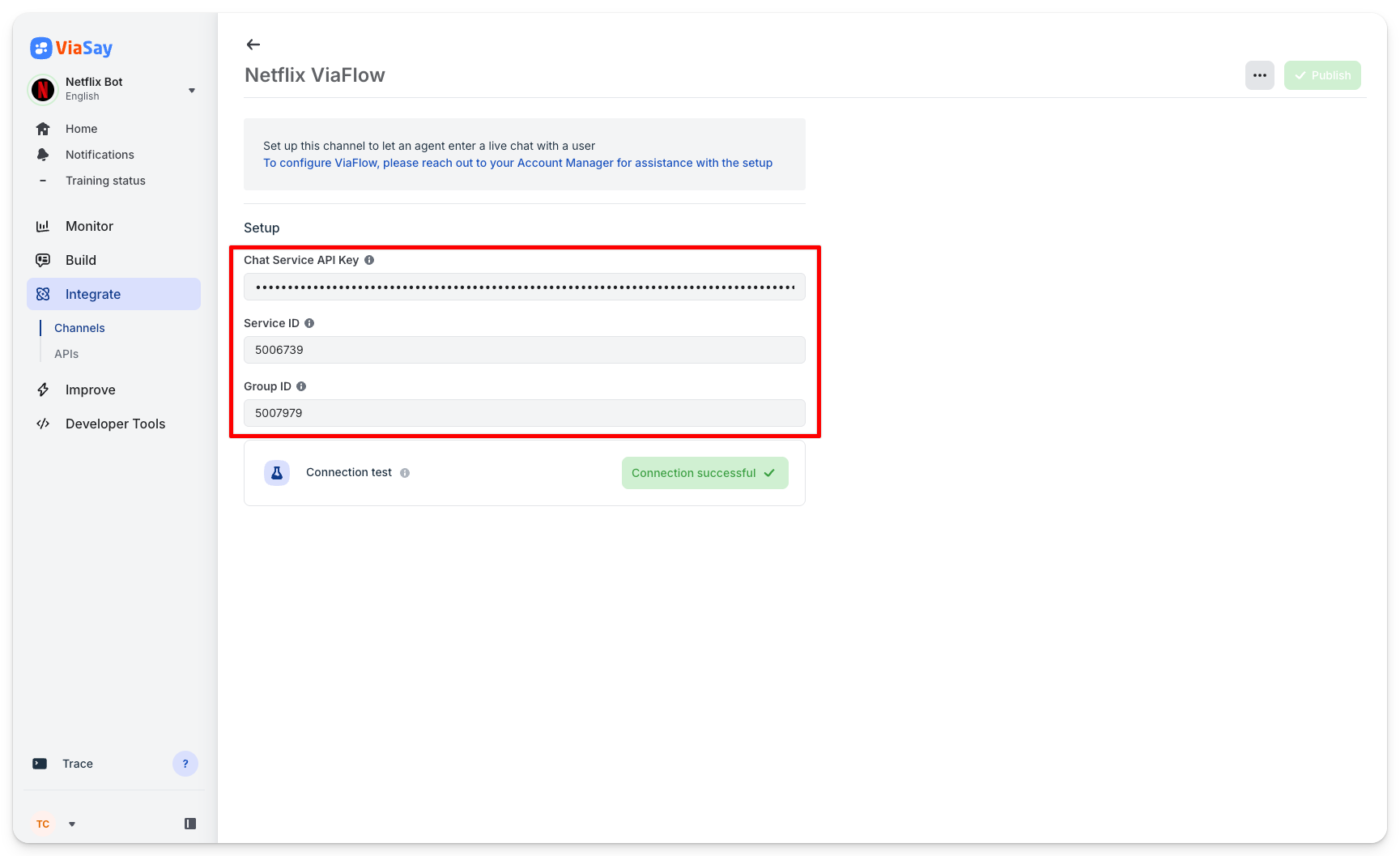
"After publishing the setup information, a 'Connection Successful' message will appear. Well done! That's it—your Viaflow agent is now connected to ViaSay!"
Updated 8 months ago
