Logic & Conditions
Conditions Step in the Flow Builder
The Conditions step allows you to tailor the chatbot's behavior based on specific conditions.
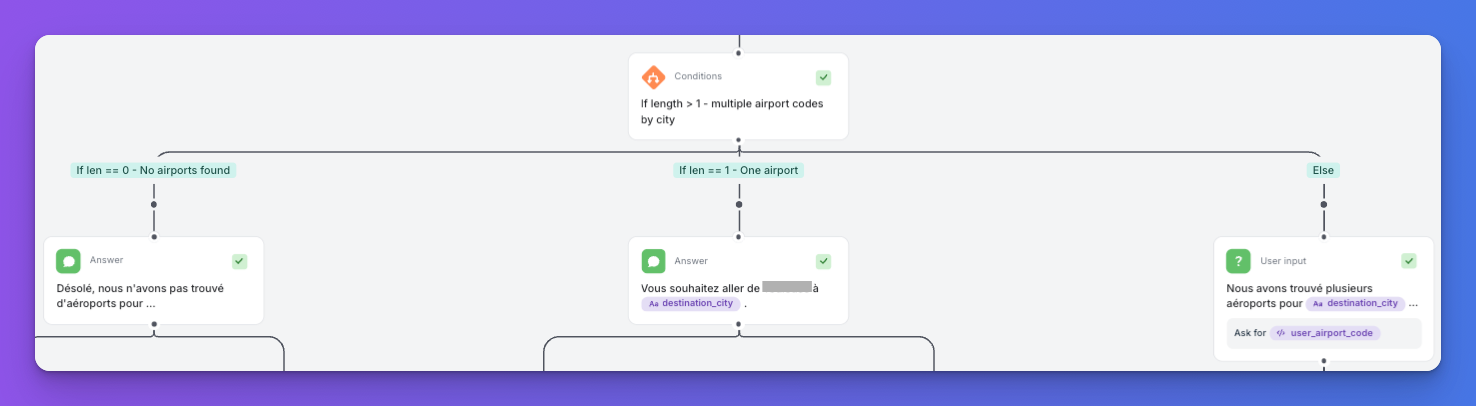
Key Points:
- The Conditions step evaluates multiple paths depending on the criteria you set.
- Paths cannot be reordered, and the first and last paths cannot be deleted individually. Deleting the entire Conditions step will also remove all subsequent steps.
Using Logic Connectors in Criteria
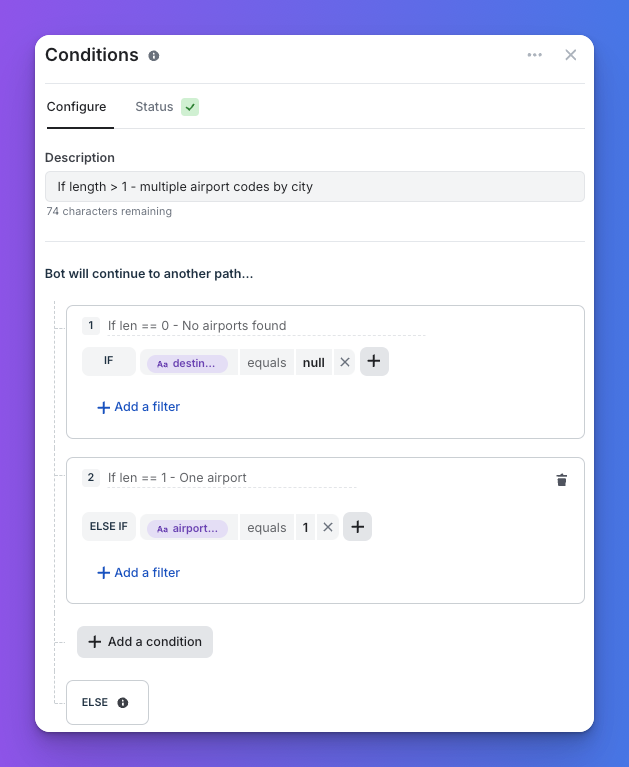
Each condition consists of a variable, a logic connector, and a value for comparison. The outcome determines the path the chatbot will follow.
Available Logic Connectors:
- equals / does not equal: Checks if the variable matches (or doesn’t match) the specified value.
- is defined / is not defined: Checks whether a variable has been defined earlier in the chatbot flow.
- contains / does not contain: Checks if the variable includes the specified value (e.g., "Michel" contains "iche").
- starts with / does not start with: Checks if the variable begins with the specified value (e.g., "Michel" starts with "M").
- ends with / does not end with: Checks if the variable ends with the specified value (e.g., "Michel" ends with "chel").
Important Notes:
- No need to use quotes (“”).
- Mathematical operations are not supported.
- Criteria are case-sensitive.
- All variables in the criteria value are treated as text
Updated 11 months ago
Next page
