Sunshine Conversations
Sunshine Conversations (formerly Smooch before its acquisition by Zendesk) enables companies to deploy chat capabilities across multiple channels. It connects to almost all major channels, allowing you to "Build once, Deploy everywhere." For a detailed list of supported channels, refer to the channel capabilities guide.
Why Use Sunshine Conversations?
Deploying a bot across multiple channels usually requires designing flows tailored to each platform's capabilities (e.g., supported response formats). Sunshine Conversations simplifies this process by acting as middleware, providing a single API that allows you to maintain only one integration between your customer service platform, live chat app, or bot app.
Who Can Use Sunshine Conversations?
Sunshine Conversations can be used by any client with:
- A Zendesk Suite license
- Agent Workspace enabled
- Zendesk Messaging enabled
- A SunCo license
Integration Setup
By connecting your Sunshine Conversations account to ViaSay Chatbot, you can enable your bot to respond to users on all channels integrated into your Sunshine Conversations app.
Prerequisites
- Login credentials for your SunCo account
- An app configured with channel integrations in your SunCo account
Creating a New Channel
Sunshine Conversations is considered a user channel by ViaSay. To add it:
- Go to the Integrate > User Channels page and add Sunshine Conversations as a new channel.
- Click the Add to Sunshine Conversations button on the configuration page.
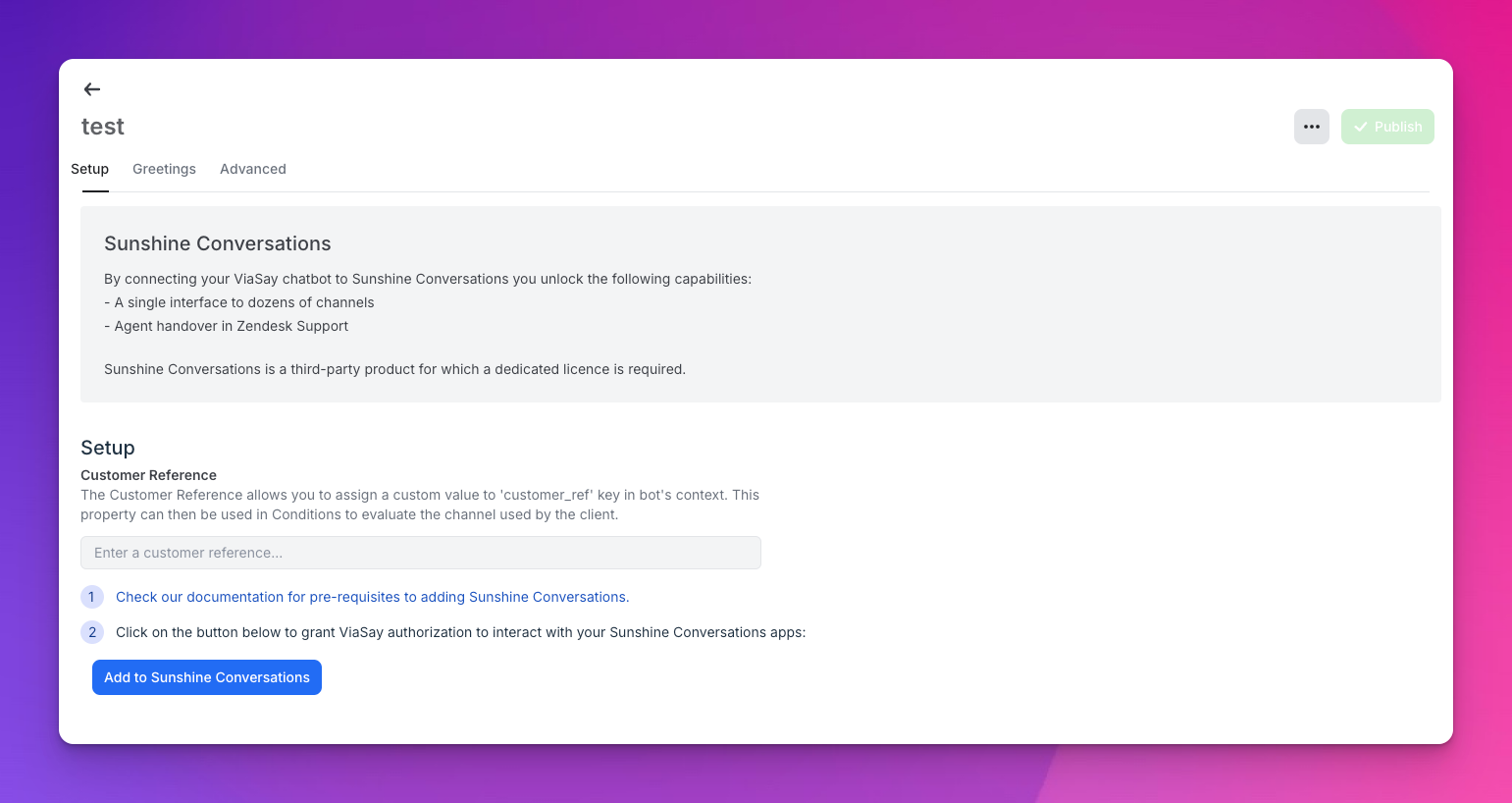
This will initiate the authorization process for your ViaSay bot to use your Sunshine Conversations app. Follow the recommended steps, and you will be redirected back to ViaSay Chatbot. After this setup, any user interacting with your Sunshine Conversations app will be handled by your ViaSay bot.
Answer Formats
Multi-channel bots may not support the same answer formats. For example, Quick Replies are supported in Facebook Messenger but not in WhatsApp. Sunshine Conversations adapts your answers for each platform, so you only need to design them once.
Not all features in our Answers builder are supported by Sunshine Conversations. The table below outlines the capabilities:
| Answer Type | Supported | Comment |
|---|---|---|
| Text | ✅ | ⚠️ Buttons with web links on text bubbles are not supported |
| Quick Replies | ✅ | Adapted based on the channel (e.g., WhatsApp) |
| Image | ✅ | ⚠️ Buttons with web links on images are not supported |
| Slider | ✅ | ⚠️ Each slide must contain at least one button |
| List | ✅ | ⚠️ Each item must contain at least one button. Not supported by all platforms |
| CSAT | ❌ | CSAT is a ViaSay Web Widget feature, not available on the SunCo Widget |
Automatic Handover
You can set up an automated handover for selected Sunshine Conversations channels in the Advanced tab. When the ViaSay bot receives a message through these channels, it will initiate a seamless agent handover, allowing the conversation to continue as if no chatbot were present.
To configure which channels should not use the ViaSay bot:
-
Go to the Advanced tab in the setup page of the ViaSay Chatbot platform.
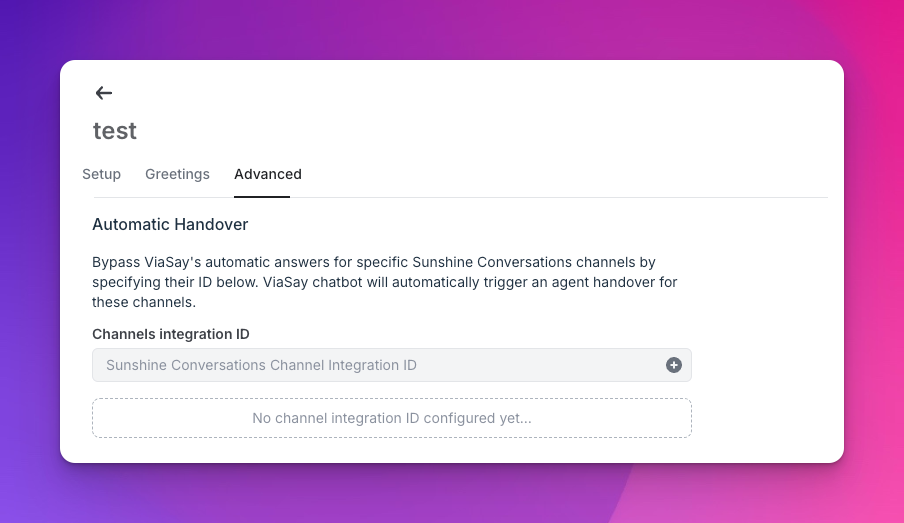
-
Add the Sunshine Conversation Channel Integration ID for each channel where the bot should not respond and trigger an agent handover.
To find the channel IDs:
- Use the Sunshine Conversation API (
GET <https://api.smooch.io/v2/apps/:app_id/integrations>) - In the Sunshine Conversations web application, navigate to the channel and extract the ID from the end of the URL.
- Save your changes by clicking the Publish button.
Example Configuration:
-
Sunshine Web Messenger: Handled by ViaSay Bot
-
Facebook Messenger: Handled by ViaSay Bot
-
Email: Handled manually by agents
-
SMS: Handled manually by agents
In this example, the Email and SMS channel Integration IDs should be added to the Advanced tab.
Limitations
- A switchboard must be configured on the app, with ViaSay Chatbot as the default target, and the agent handover must be set up.
- Conversations on configured channels will not be displayed in ViaSay Conversations.
Greeting Messages
You can set up a greeting message on the Greetings tab. Your ViaSay bot will introduce itself with the configured messages and quick replies before customers start a conversation.
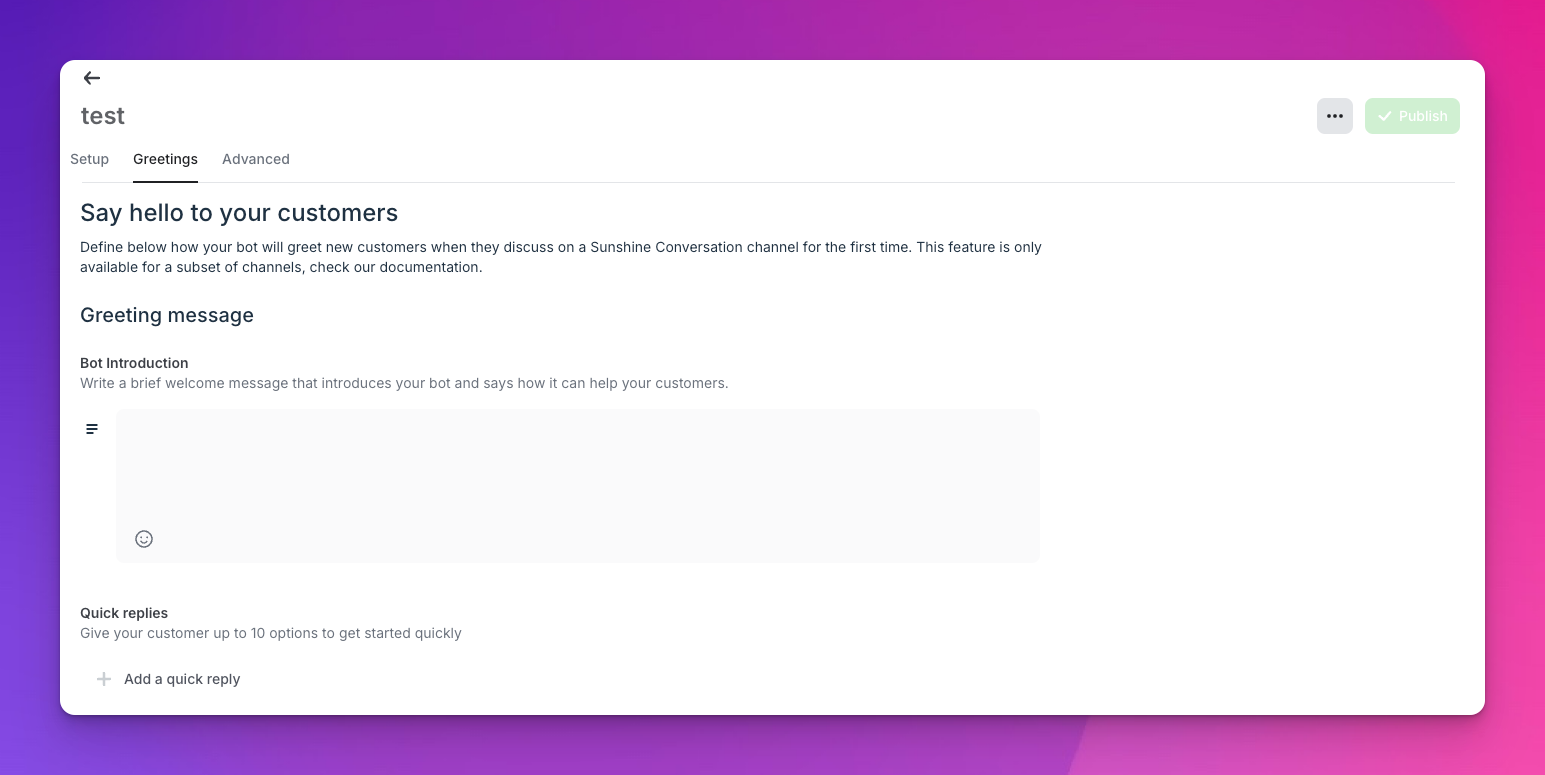
Limitations
- This feature is only available for Sunshine Conversations channels supporting the "Conversation Start" indicator. Check supported channels here.
- For Sunshine Conversations Web Messenger, an additional setup on your website is required.
Configuring Sunshine Conversations Web Messenger for Greeting Messages
On this channel, Sunshine Conversations waits for a customer's first message before creating the conversation. To display a greeting message before the customer talks to the bot, your website must send a hidden message to the conversation.
Implementation Example:
<script>
Smooch.on('widget:opened', function () {
console.log('Widget is opened!');
Smooch.createConversation({
displayName: "Conversation title",
metadata: {
isFirstTimeCustomer: true,
},
messages: [
{
text: '/empty_message',
type: 'text',
metadata: { isHidden: true },
},
],
});
});
Smooch.init({
integrationId: '<your integration id>',
canUserSeeConversationList: false,
delegate: {
beforeDisplay(message, data) {
if (message.metadata && message.metadata.isHidden) {
return null; // Prevents the message from being displayed
}
return message;
},
},
});
</script>
Note: This will create a new conversation and a new Monthly Active User (MAU), potentially increasing your Sunshine Conversations costs. To avoid excessive costs, consider sending this hidden message only when a customer opens the widget or during specific events (e.g., time on page, failed login attempts).
Additional Notes on Sunshine Conversation User Channel
- Sunshine Conversations is a user channel, related to the language of the bot. If the bot supports multiple languages, you need to add Sunshine Conversations for each language. On the Sunshine Conversations side, manage multiple languages by creating a dedicated app for each language and connecting the correct app to ViaSay for each language.
- If you use both Sunshine Conversations and the ViaSay widget, note that the agent handover from the widget cannot be done through Sunshine Conversations. You must also configure it for the ViaSay Chatbot widget.
Updated 12 months ago
