Facebook Messenger
By configuring a new Facebook Messenger integration, you can quickly deploy your chatbot in just a few simple steps. Follow the instructions on the ViaSay platform and refer to the Facebook Documentation for further guidance.
- To set up your bot on Facebook Messenger, you need:
- Access to a Facebook Developer account.
- A Facebook app for your bot.
- A public Facebook page where the bot will be published.
General Configuration
Once you have created your Facebook app and page, follow these steps on the configuration page:
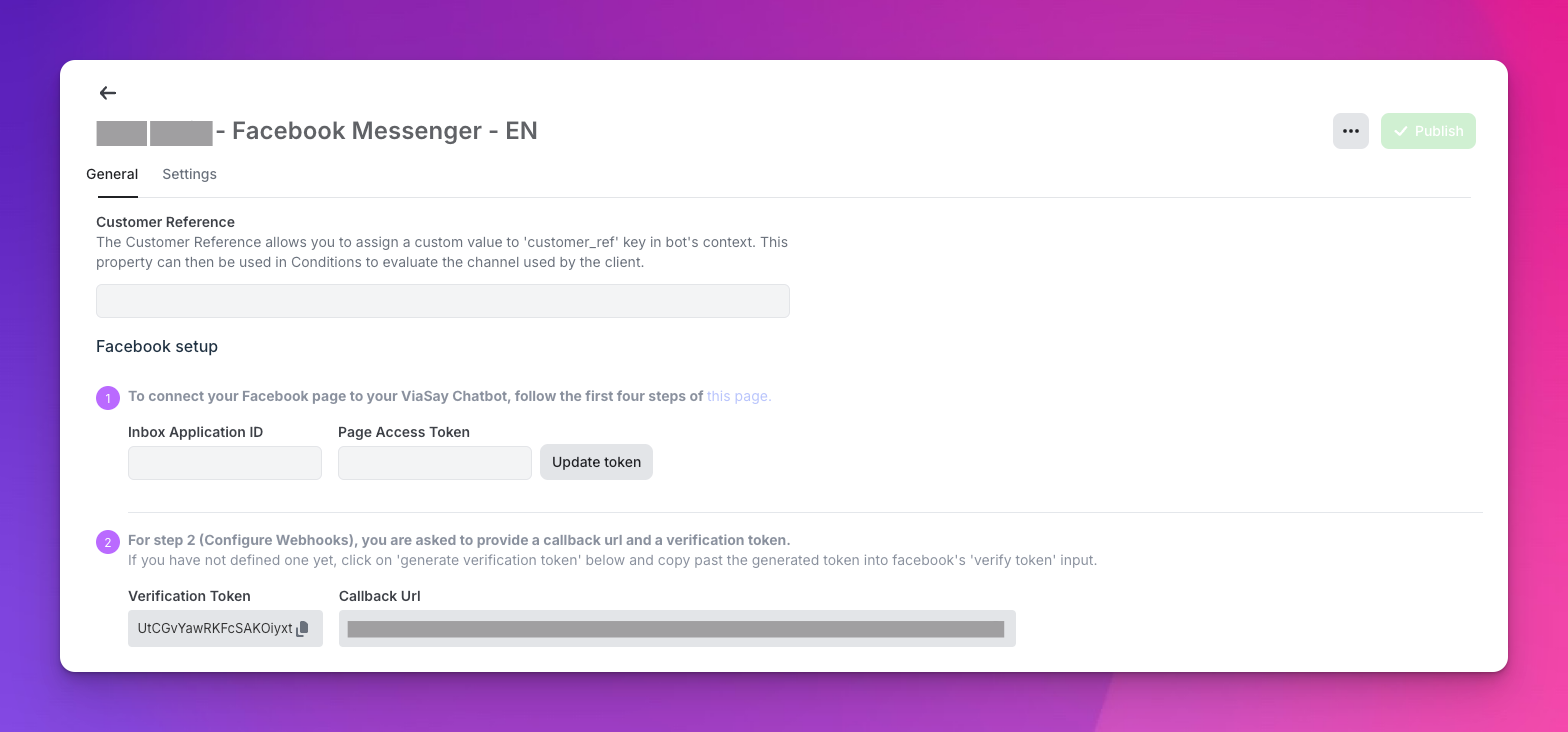
- Enter the Facebook Inbox Application ID and Page Access Token, then click on Update Token.
- Copy and paste the Verification Token and Callback URL into Facebook's App Manager.
Need Technical Support?
If you require technical assistance with the Messenger integration, please reach out to us at [email protected] .
Settings
Referral
In this section, you can define a specific Bot Action to trigger when a user starts the Messenger bot via an m.me link.
You can also add a referral parameter in the m.me URL to direct users to a specific bot use case.
URL Format:
http://m.me/<PAGE_NAME>?ref=<REF_PARAM>
Example: http://m.me/viasay?ref=new_user
When a user clicks this link, the conversation begins as usual, but the bot can capture the referral value, allowing you to target specific scenarios with pre-filled parameters. For more information, visit the Facebook documentation on m.me links .
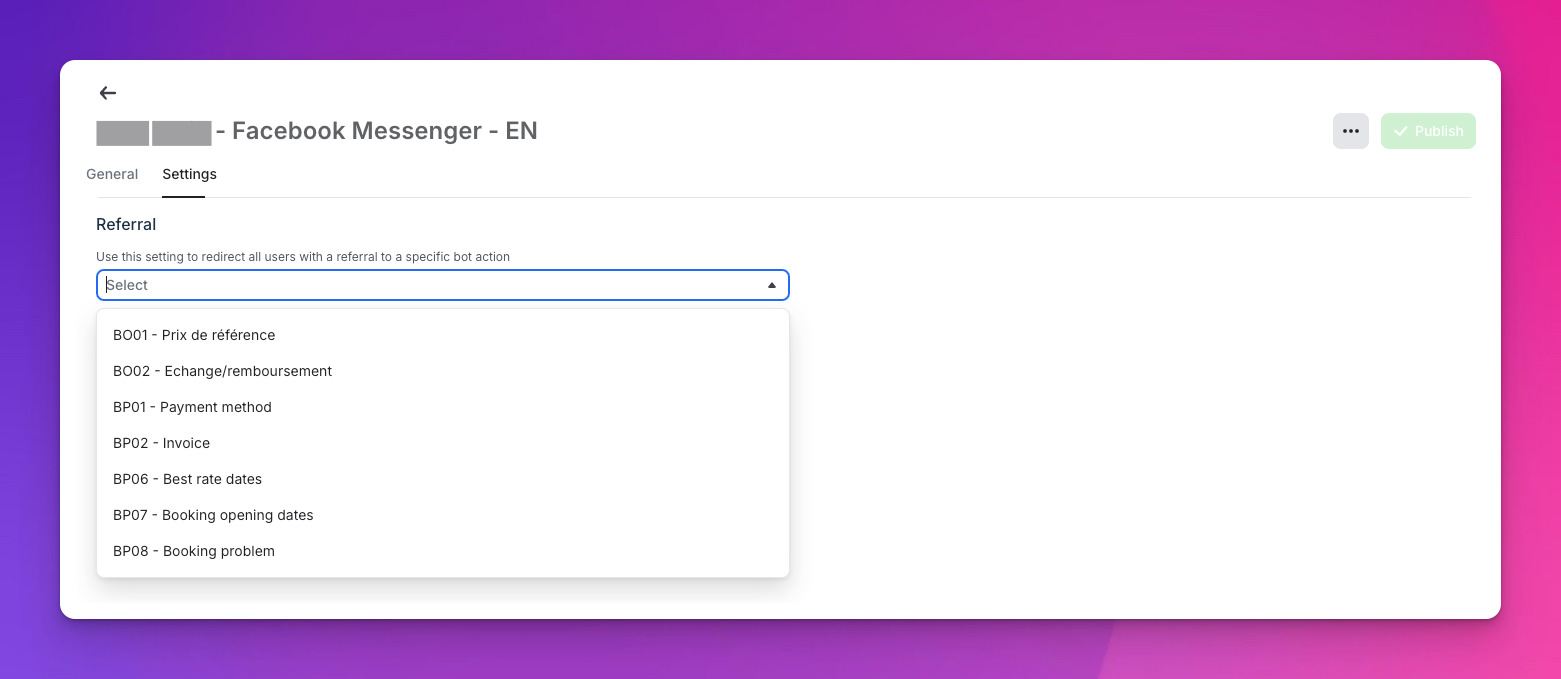
Scenario example
For a rail company, you could use a QR code linked to an
m.melink at different stations. The link, which includes a station-specific referral parameter, could direct the user immediately to the Traffic Info section upon opening the bot.The ViaSay Chatbot does not support referral parameters if the user is using the Facebook Messenger Customer Chat Plugin (the Messenger widget). Referral parameters work only when using the Messenger web, desktop, or mobile app.
Updated 11 months ago
