Go To Use Case
The Go to Use Case step allows you to seamlessly redirect users from one use case to another within your chatbot flow. This feature enhances the flexibility and modularity of your chatbot by enabling the reuse of common flows and simplifying complex conversation structures.
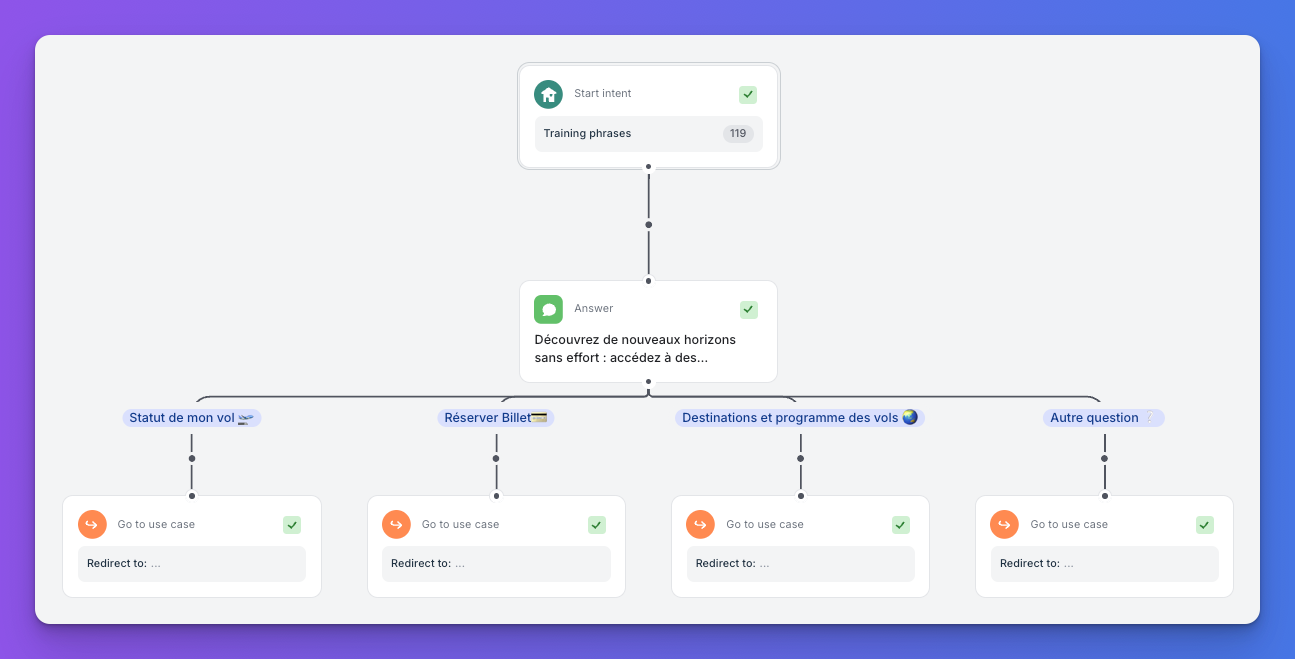
Key Benefits:
- Modularity: Break down complex workflows into manageable, reusable use cases.
- Efficiency: Redirect users based on specific conditions or inputs without duplicating content.
- Better Maintenance: Update shared flows in one place, and changes reflect across all references.
How to Use the Go to Use Case Step
- Add the Step to Your Flow:
- In your current use case, select the point where you want to redirect the user.
- Add a Go to Use Case step from the available steps menu.
- Configure the Destination Use Case:
- Select the target use case from the list of available and published use cases.
- Ensure that the target use case is properly configured to handle the incoming context.
- Pass Contextual Information (Optional):
- If needed, pass variables or context to the target use case to maintain conversation continuity.
- Configure any required inputs that the target use case depends on.
- Handle Return Flow (Optional):
- Decide whether the user should return to the original use case after completing the target use case.
- Implement additional Go to Use Case steps as needed to manage the return flow.
Scenarios in which using the Go To Use Case feature may be relevant:
- Authentication Flow: Redirect users to a login or verification use case before proceeding with their original request.
- Shared FAQ Section: Direct users to a common FAQ use case from various points in different conversations.
- Error Handling: Send users to a troubleshooting use case when certain errors or exceptions are encountered.
Important Notes
- The target use case must be published for the redirection to work correctly.
- Ensure that both the source and target use cases are designed to handle the transition smoothly, maintaining a coherent user experience.Limitations
- You cannot add a Go to Use Case step immediately after a Handover Step. Ensure that all necessary steps are appropriately sequenced to avoid conflicts.
By effectively utilizing the Go to Use Case step, you can create more dynamic and maintainable chatbot flows that provide a seamless experience for your users.
Updated 11 months ago
