Genesys Cloud LiveChat Handover
Set up a LiveChat handover from your chatbot to Genesys agents by connecting your Genesys account to ViaSay.
To enable agent handover with Genesys, you’ll need to collect a few details from your Genesys account. This guide walks you through each step.
1. Find Your Region
Your Genesys Region is shown on the login page.
If it’s not pre-selected, ask your Genesys admin or refer to the official guide.
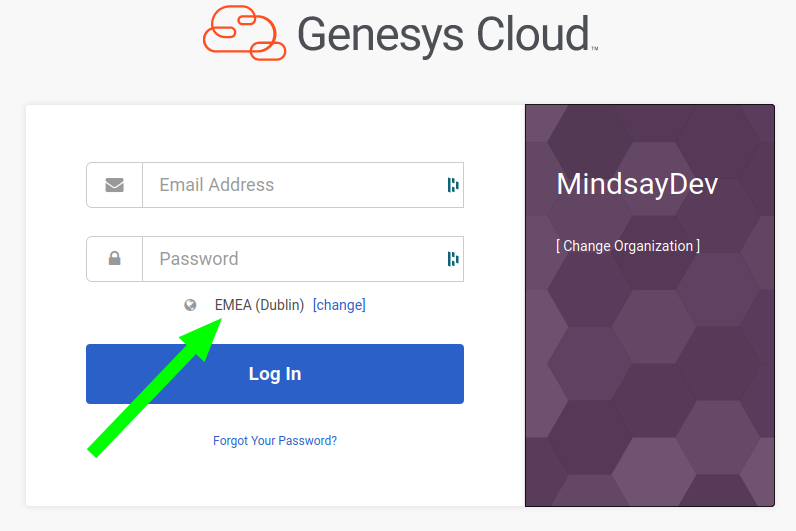
2. Get Your Organization ID
- Go to Admin → Account Settings → Organization Settings
- In Organization Details, click Advanced
- Copy your Organization ID
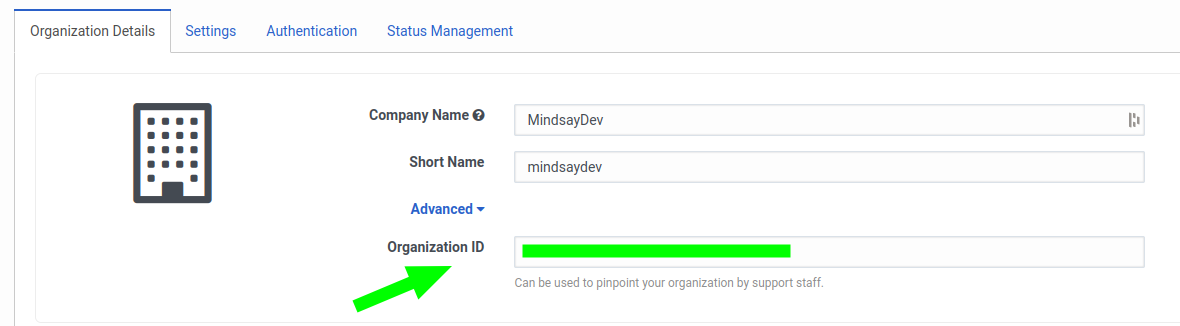
3. Find the Queue Name
- Go to Admin → Contact Center → Queues
- Select or create a queue
- Copy the name of the queue
4. Get Your Widget Deployment Key
- Go to Admin → Contact Center → Widgets
- Select or create a widget
- Copy the Deployment Key
5. Final Step – Configure in ViaSay
Once you’ve collected all the required details (Region, Organization ID, Queue Name, and Widget Deployment Key):
- Go to Integrate → Channels → Agent Channels
- Select your Genesys channel — or click New Agent Channel if none exists
- Paste each piece of information into the corresponding field in the configuration form
- Click Publish
Your Genesys agent channel is now connected and ready for LiveChat handovers! 🎉
Updated 3 months ago
