Add your support content
The next step is to add a Knowledge Base, which LouisAI will use to retrieve relevant information and provide accurate answers to your customers' queries.To add a Knowledge Base:
-
Click on Add Documents in the top right corner of your screen.
-
A form will appear, prompting you to enter the required details. When adding a document, you will need to provide the following details:
Name: Assign a distinctive name to your document.
Language: Select your preferred language.
Type: Choose the format for your document. You can add content using one of the following options: Public URLs, File Upload (CSV and PDF), or Plain Text
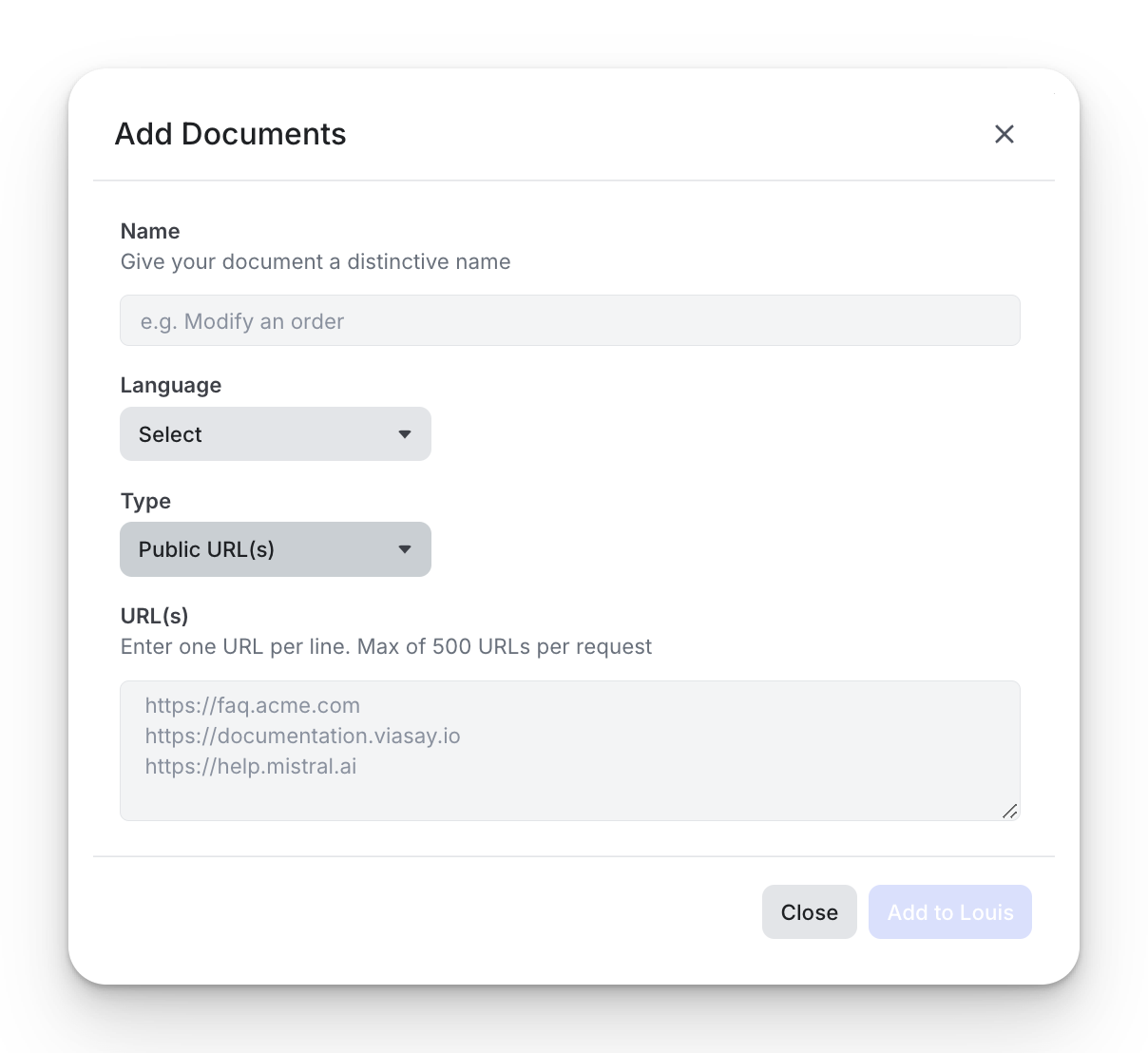
Important
- For files upload, only CSVs and PDFs are currently accepted. Also the total size of every upload must not exceed 1 MB..
- Documents can be uploaded from your local computer using drag-and-drop or a file browser dialog.
- After uploading, please allow approximately 1 hour for the new documents to be processed and be available for use.
- URLs must be added one per line.
- CSV files must contain exactly two columns:
- Column 1: "question"
- Column 2: "response"
Any CSV file that does not follow this structure cannot be processed by the platform
Upload a PDF File to the Knowledge Hub
Similarly to snippets, the information extracted from these PDF files remains confidential. Your customers won’t see any links or references to these sources in Louis’ responses; this content is exclusively accessible to your team members in the workspace to enhance the AI’s answer quality and overall coverage.
You can add PDF content via the Louis > Add document section. Simply select your PDF file or drag and drop it into the modal window.
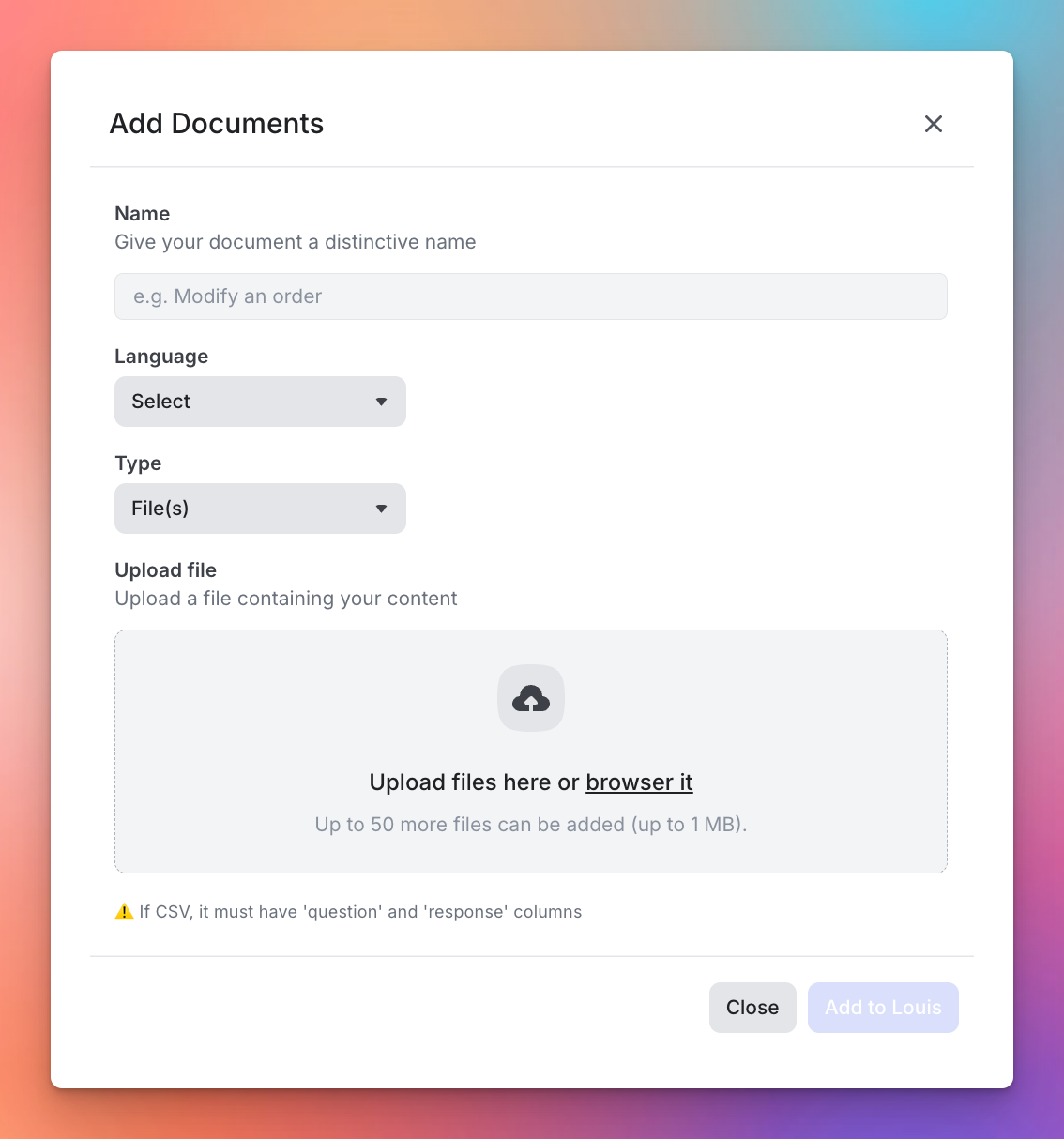
After the upload, a confirmation message will indicate that the file was successfully added and processed. The file will then appear on the Content page within a few minutes.
Notes
- Each PDF file uploaded has to have a unique name with unique content.
- Images from PDFs are not understood by Louis AI
- Encrypted or password protected PDFs are not supported.
While PDFs are supported, they are not the ideal format for the Knowledge Base.
- PDF parsers generally don't perform as well as text-based document parsers.
- When possible, convert PDF content to plain text before uploading.
Previewing Louis behavior
Once you have added content and activated LouisAI, you can preview how it responds to customer queries. To do so:
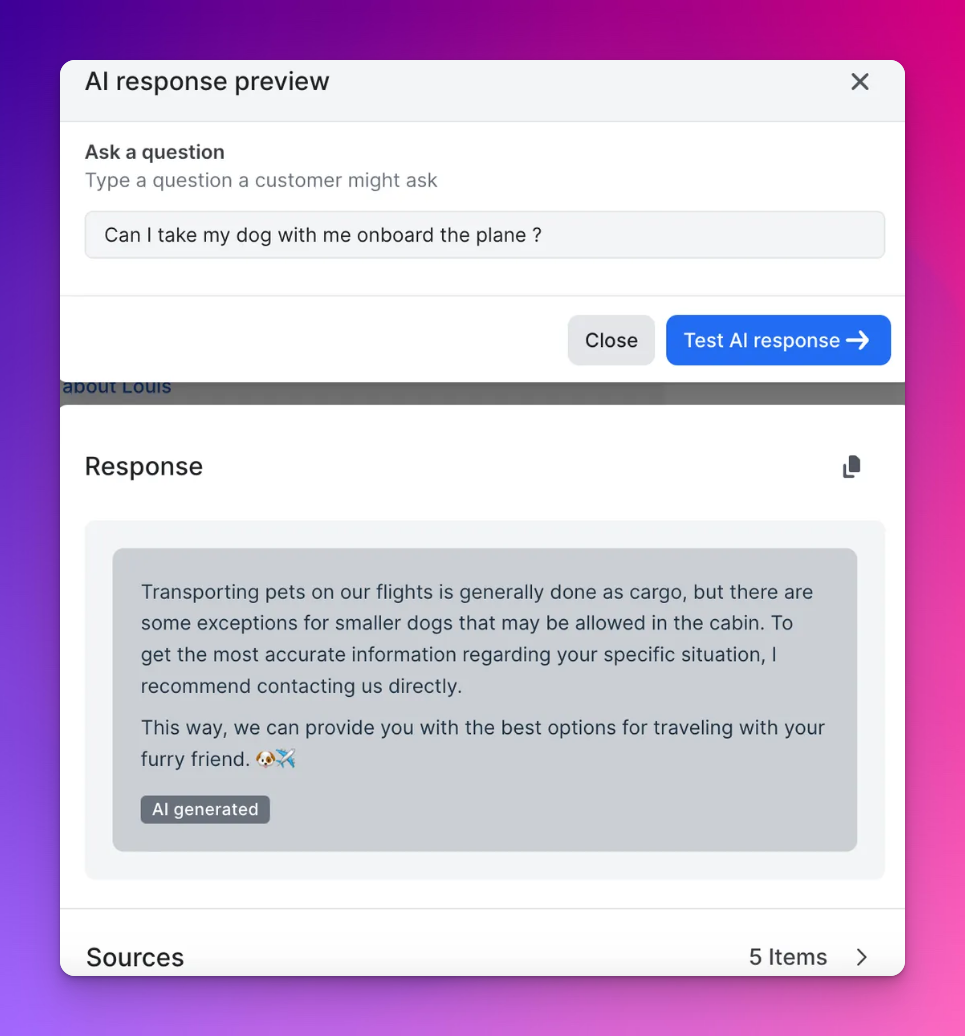
Previewing Louis behaviour
- Navigate to the Preview section.
- Enter a sample question that a customer might ask.
- Observe how LouisAI retrieves and presents relevant answers based on the uploaded Knowledge Base.
This allows you to test and refine the responses before deploying LouisAI for real customer interactions.
Important Notes
⚠️ Preview Button Requirement
The Preview button will only function if at least one document has been added to LouisAI’s Knowledge Hub.💡 How LouisAI Sources Answers
LouisAI retrieves answers from the items stored in its Knowledge Hub. These sources can be: Webpages, PDF documents, Plain text or CSV filesEach item in the Knowledge Hub is assigned a chunk score (also known as a similarity score), which reflects LouisAI’s confidence in that item’s ability to accurately answer a user’s query.
Tracking progress
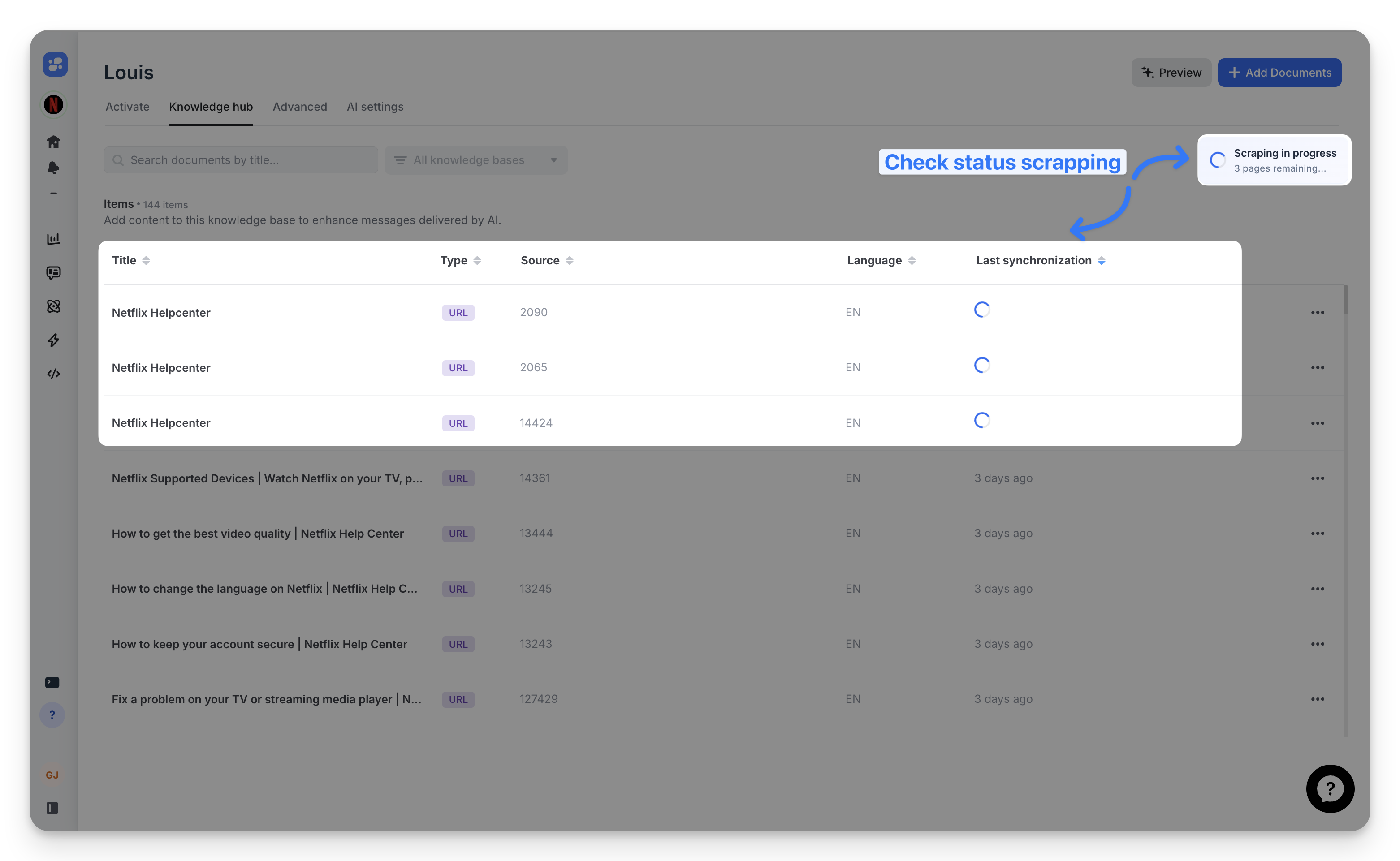
The Knowledge hub displays scraping status in real-time.[6]
- Spinner icon: Page is currently being scraped
- Tooltip: Shows remaining page count
- Timestamp: Displays last successful sync
Multiple URLs scrape in parallel. Continue working while imports complete.
Inspecting document details
Shows the Document Details modal with excluded CSS selectors and chunk preview
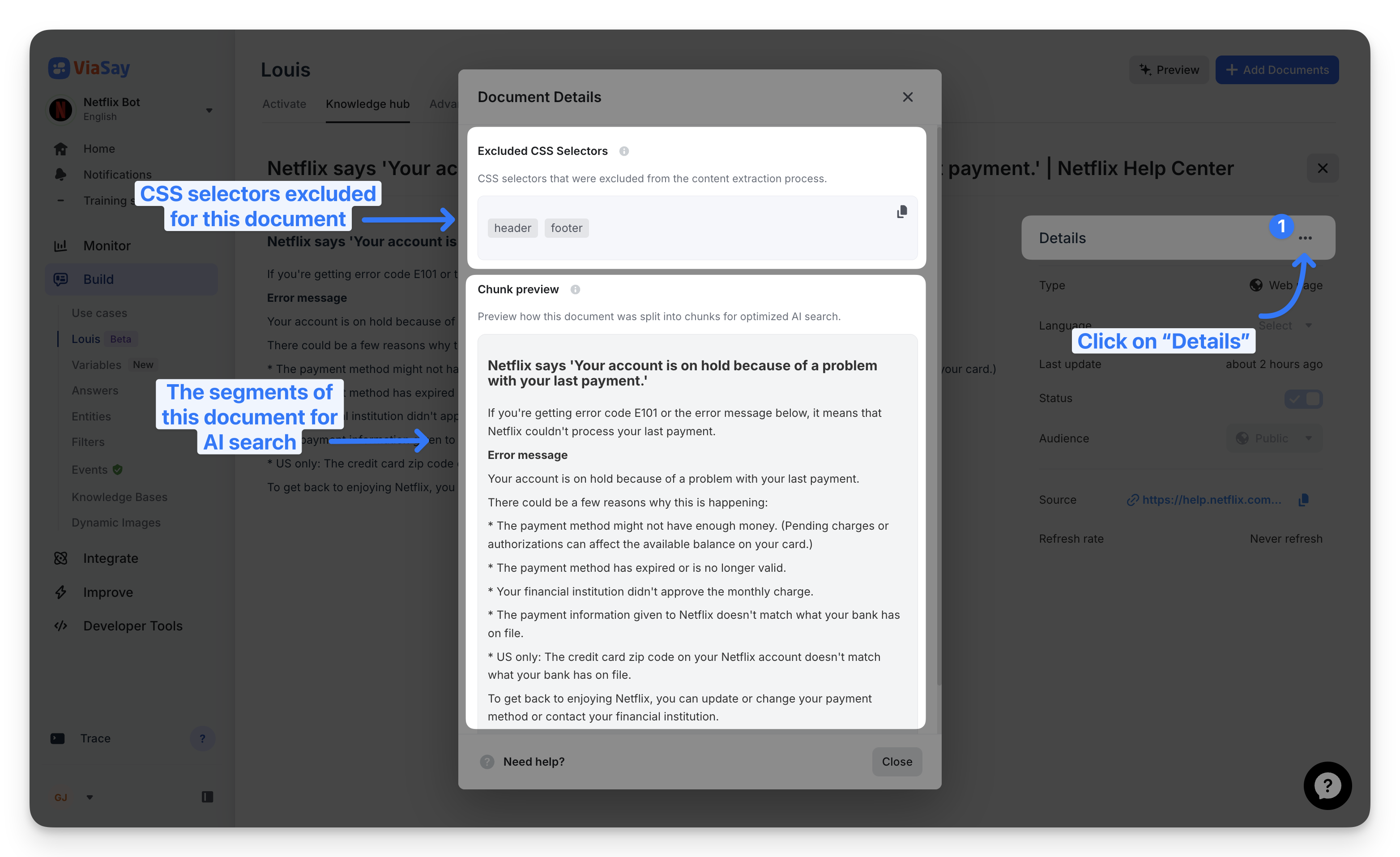
Verify which selectors were applied and how content was processed.
To access:
- Navigate to Knowledge hub
- Click the three-dot menu on any document
- Select "Details"
The modal displays two key sections:
Excluded CSS Selectors
View the exact selectors used during scraping. Copy them to reuse on similar documents or troubleshoot extraction issues.
Chunk preview
See how the document was split for AI search. Poor chunking leads to incomplete or irrelevant responses.
Chunks too large: mixed topics create noisy embeddings that reduce retrieval precision
Chunks too small: context is fragmented, resulting in incomplete answers
Use this preview to validate that content boundaries make semantic sense.
Updated 3 months ago
