Bulk translate
The Bulk Translation feature allows you to download and upload content from and to your Flow Builder use cases using an Excel Sheet or similar interface.
Process Overview
- Download your Flow Builder content.
- Translate the content using your preferred tool.
- Re-upload the translated content. ✨
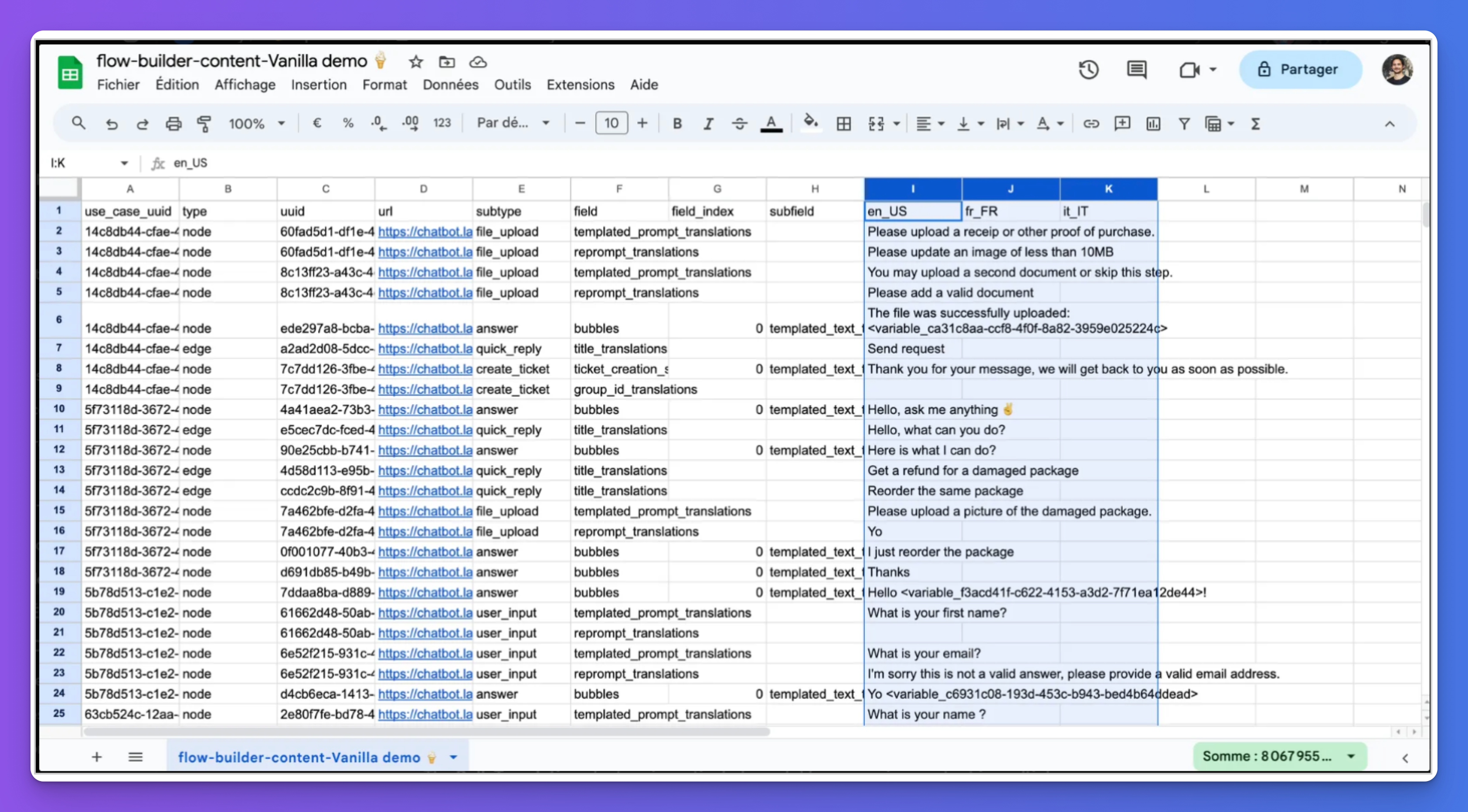
Why Use Bulk Translations?
The Bulk Translations feature is particularly useful for managing content in multiple languages. Here’s why:
- Efficiency: When launching new use cases, it’s recommended to first build the use case structure in your most comfortable language. Once the structure and main language copy are finalized, use the Bulk Translations tool to expedite the translation process.
- Collaboration:
- Ideal for teams working with external translators, eliminating the need for platform onboarding.
- Prevents translators from accessing your build interface directly.
- Provides a tool that facilitates collaboration among various team members.
- User-Friendly:
- The original copy and translations are displayed side by side, enhancing clarity.
- No need to navigate through complex workflows.
How to Use Bulk Translations
-
Download Flow Builder Content: Start by downloading the content from the Use Cases home page.
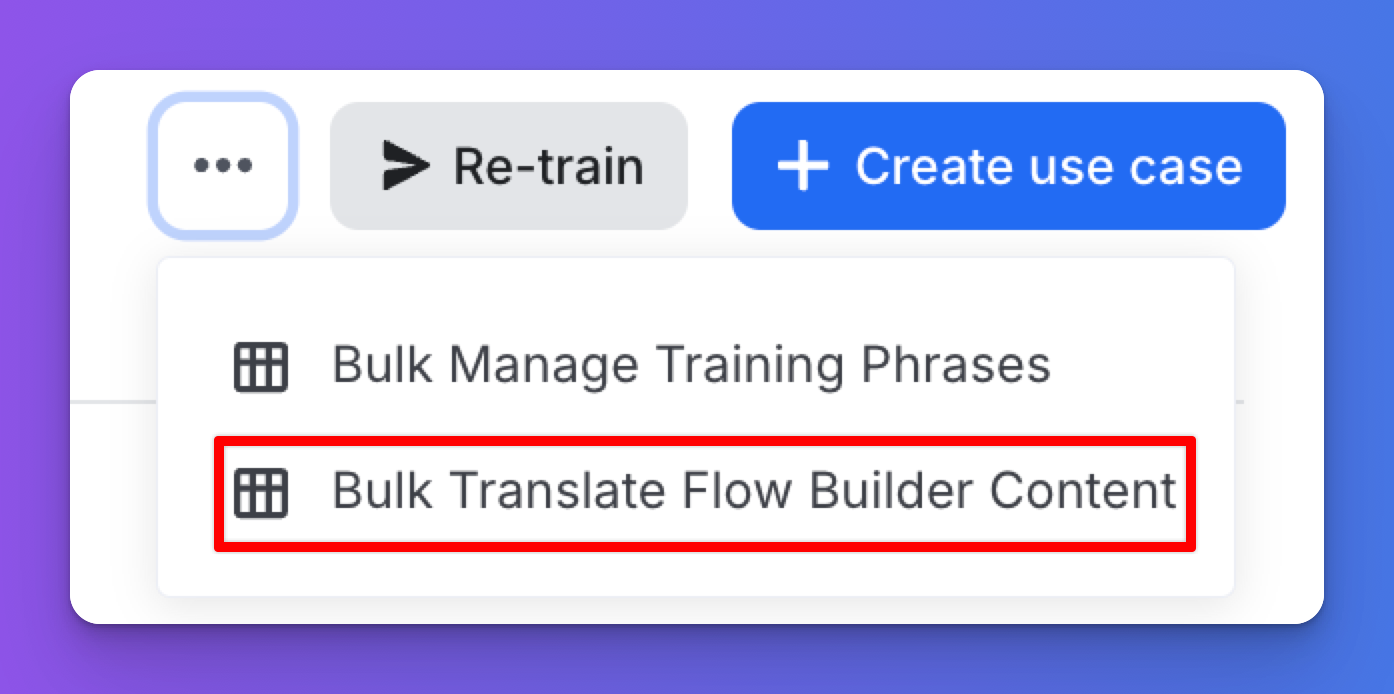
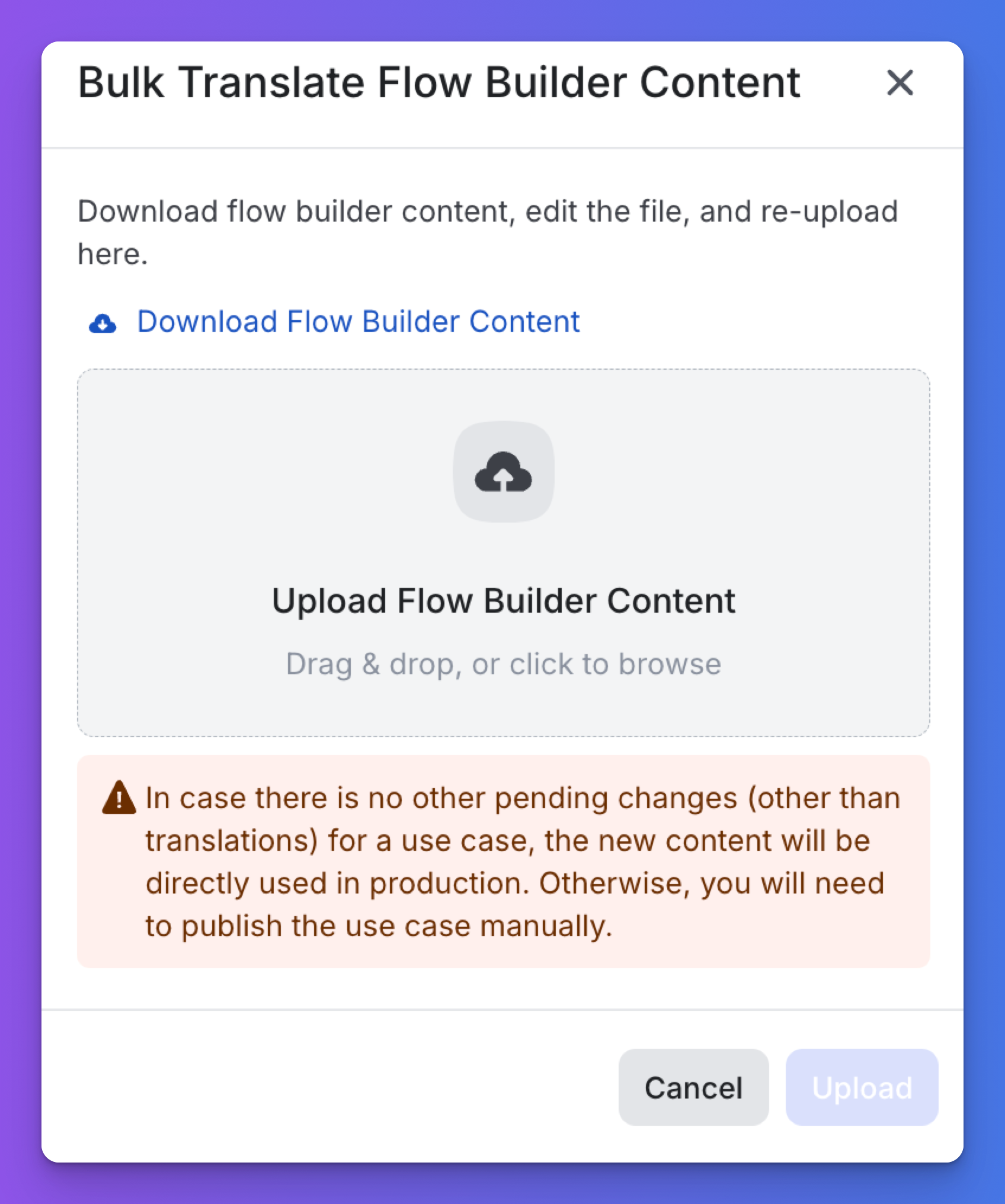
-
Read the CSV File: Open the downloaded CSV file using Excel, Google Sheets, or a similar tool.
-
Modify the Copy: Translate the content by editing the respective language columns.
Avoiding Errors
-
- Only modify the language columns to ensure a successful re-upload.
- In the example above, columns to modify are labeled en_US, fr_FR, it_IT.
- Variable IDs must be copied and pasted exactly as they appear. Example: '<variable_kjeke983729jkjdb8>'
-
-
Re-upload the File: Upload the translated file back to the ViaSay Platform. Ensure the file is saved in CSV format, as XLSX files are not supported.
Downloading Content
When you download Flow Builder content, the CSV file will include all text content from your Flow Builder use cases, such as:
- Answer text (bubbles)
- Quick reply titles
- Button titles
- Button URLs
- User input & file upload prompts and re-prompts
- Ticket creation success messages
- And more...
The content version extracted will be:
- Production Content: From live use cases with no pending changes.
- Content with Pending Changes: If there are changes awaiting validation.
- Draft Content: If the use case has not yet been published.
Uploading Content
When you re-upload the translated content:
- Production: The content changes will be applied directly to production if the use case is live with no pending changes (equivalent to publishing the changes).
- Pending Changes: The content changes will apply to the unpublished version if there are pending changes.
- Draft: The content changes will apply to the draft version if the use case status is draft.
Updated 12 months ago
