Use Cases
Scenario where user interacts with system to meet specific objectives
What is a Use Case ?
A use case is a scripted workflow that guides how your chatbot responds to a user.
Each use case is made up of steps — these are the individual actions the bot will perform (like sending a message, asking a question, or calling an API).
Every use case starts with an intent.
An intent is a phrase or keyword that a user might say — it’s what triggers the use case to begin.
For example: If a user types “I want to book a flight,” that phrase can trigger a “Flight Booking” use case.
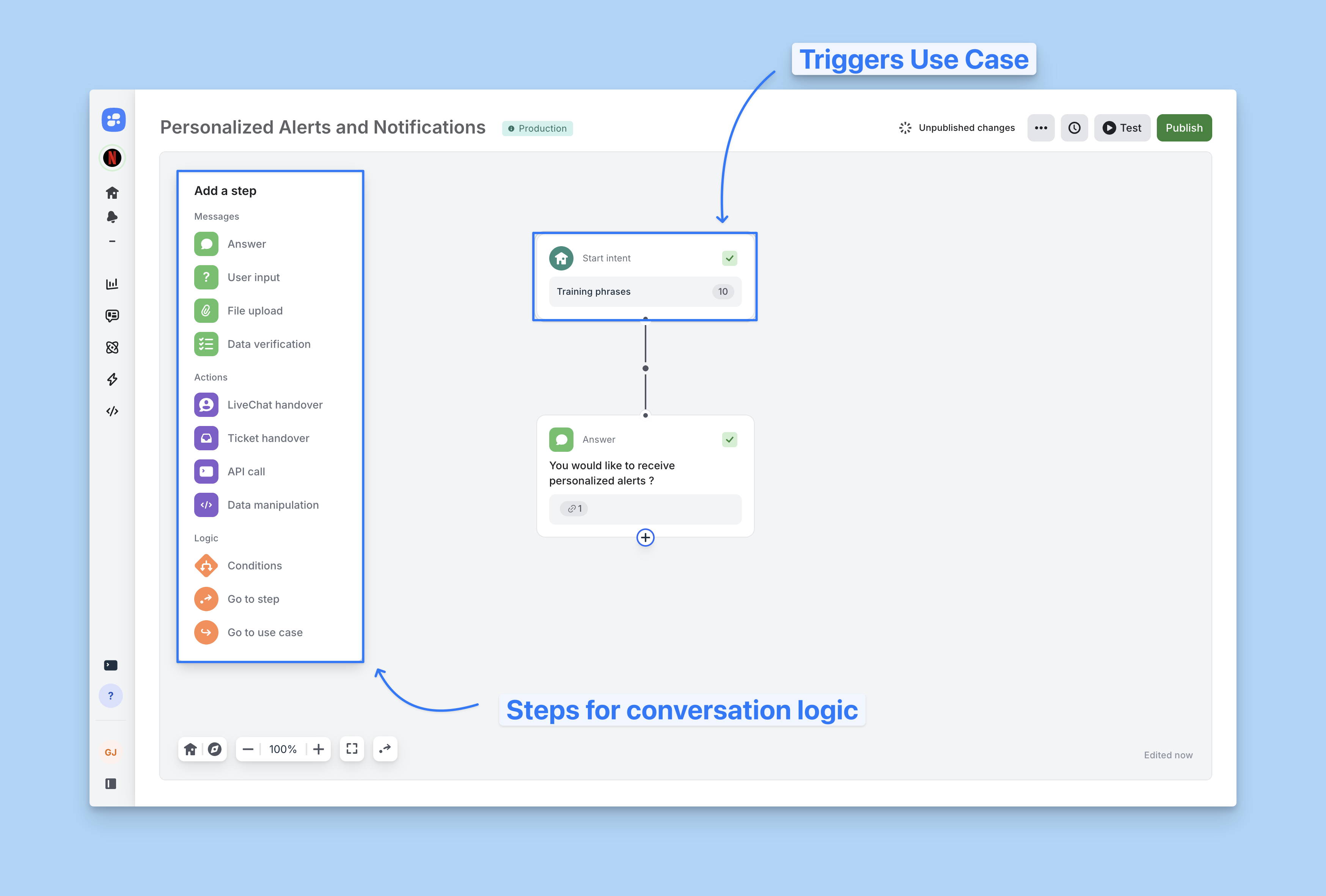
Managing your Use Cases
Creating a New Use Case
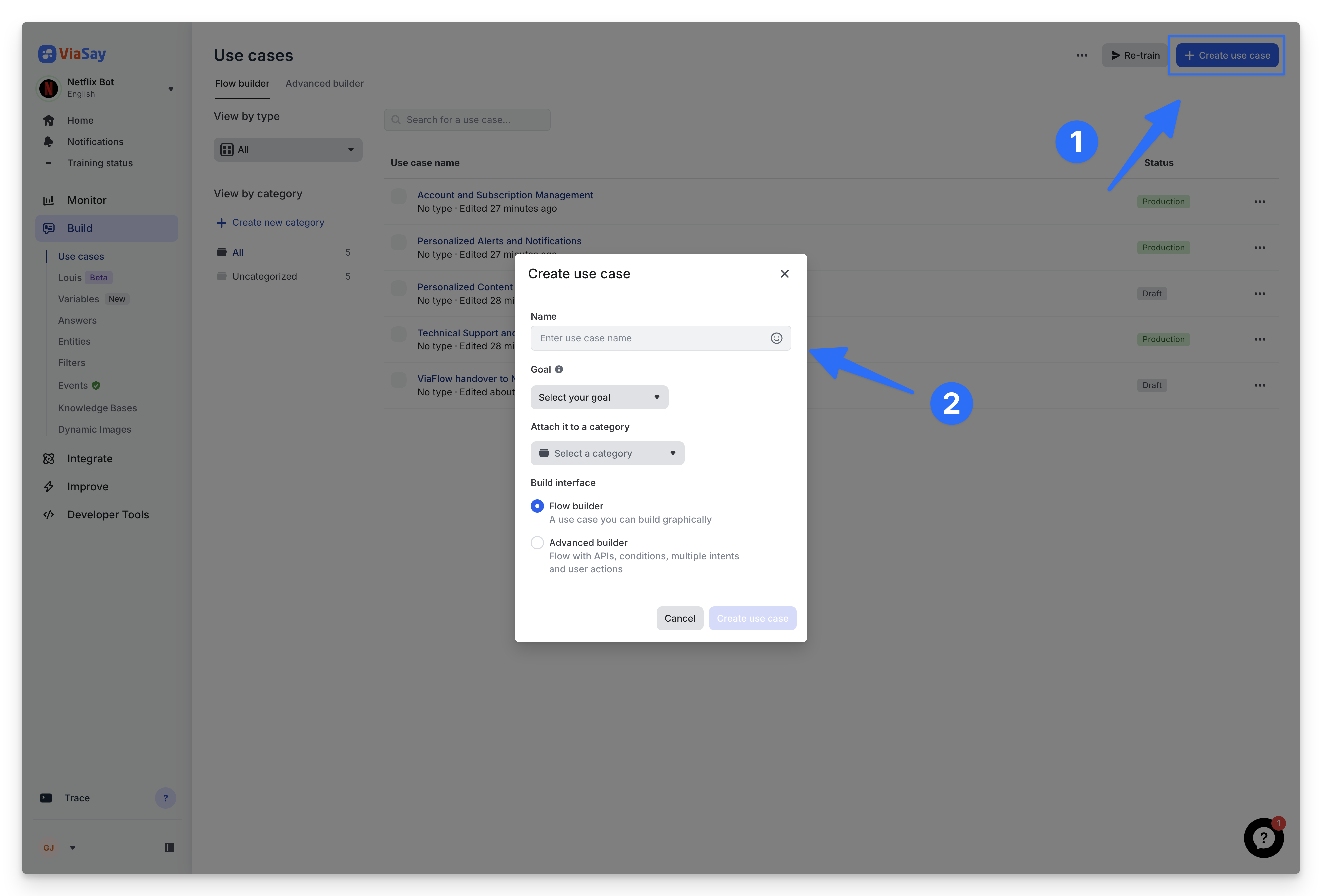
To create a new use case:
- Click the Create Use Case button.
- Fill out the form with the required details.
A clear and consistent name makes your use case easy to find, reference, and analyze. The name you choose will appear in the use cases index, be searchable, and be referenced in analytics.
If a use case is designed to address the question: I've lost my luggage at the airport. What do I need to do?
-
✅ Good example:
Lost and Found -
❌ Avoid using long questions like:
I've lost my luggage at the airport. What do I need to do? -
Define the goal
- What should the user accomplish through this use case?
- Select a goal that best matches the purpose — this will automatically assign a Use Case Type.
-
Assign a category (optional but recommended)
Categories help you stay organized, especially as your number of use cases grows. You can either choose from existing categories or create a new one if none apply. If you skip this step, the use case will appear under "Uncategorized"
-
Choose a build interface
You have two options to build your use case:
- Flow Builder (Recommended)
Our new, visual builder — simple, intuitive, and no-code. - Advanced Builder (Legacy)
This is our older interface. Only use it for maintaining existing use cases — not for creating new ones.
- Flow Builder (Recommended)
Deleting a use case
Deleting a use case is permanent. It cannot be undone.
When you delete a use case:
- All associated steps and settings are permanently removed.
- The use case will not be removed from Analytics — instead, it will appear with an "Archived" status for historical reference.
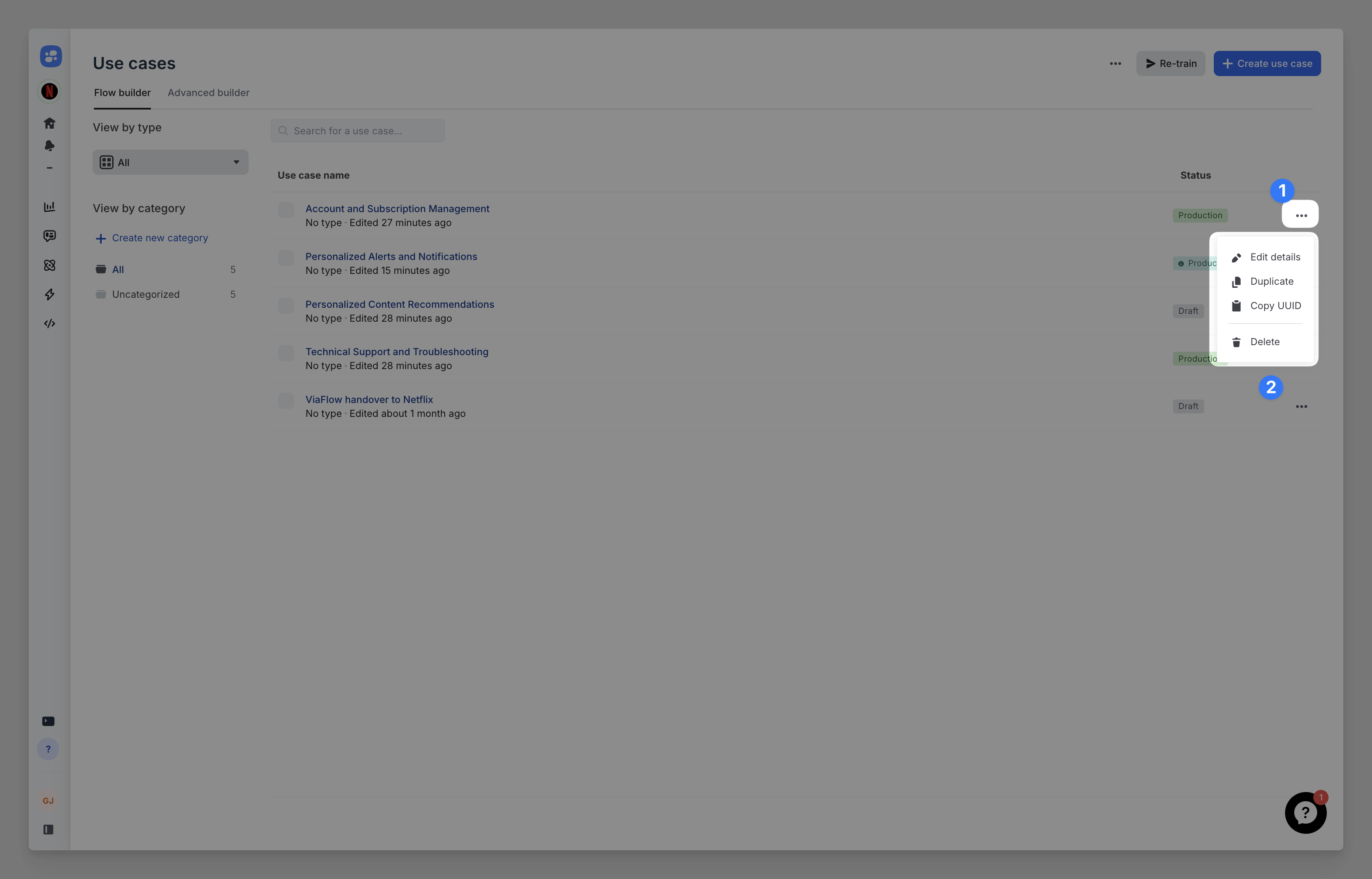
Important
Deleting a use case won’t update your bot immediately.
To apply the changes, make sure to re-train your bot after deletion.
Duplicating a use case
Duplicating a use case lets you create an exact copy of an existing use case — either in the same chatbot or in another chatbot you have access to.
This is useful when you want to:
- Reuse a similar workflow in another context
- Avoid rebuilding from scratch
- Experiment with changes without affecting the original
What gets duplicated?
When you duplicate a Flow Builder use case:
- The entire structure and content are cloned
- The original use case stays unchanged
- The new use case is set to Draft by default, so it won't affect your live chatbot
- The duplication applies to all active languages in the destination chatbot
How to duplicate
- Go to the Use Case you want to copy.
- Click Duplicate.
- Choose whether to duplicate in the same chatbot or another one.
Things to watch out for
- Broken “Go to” links: Any connections between the original use case and others won’t carry over — you may need to fix these manually.
- Intent conflicts: If both the original and duplicate use cases are active and use similar training phrases, the chatbot might get confused about which one to trigger.
- Analytics disruption: Don’t rely on duplication as a versioning strategy — it creates a new use case and resets associated analytics.
Updated 3 months ago
