Start Intent
Adding Training Phrases in Flow Builder
In the Flow Builder, a newly created use case starts with one Intent block, where you can add Training phrases.
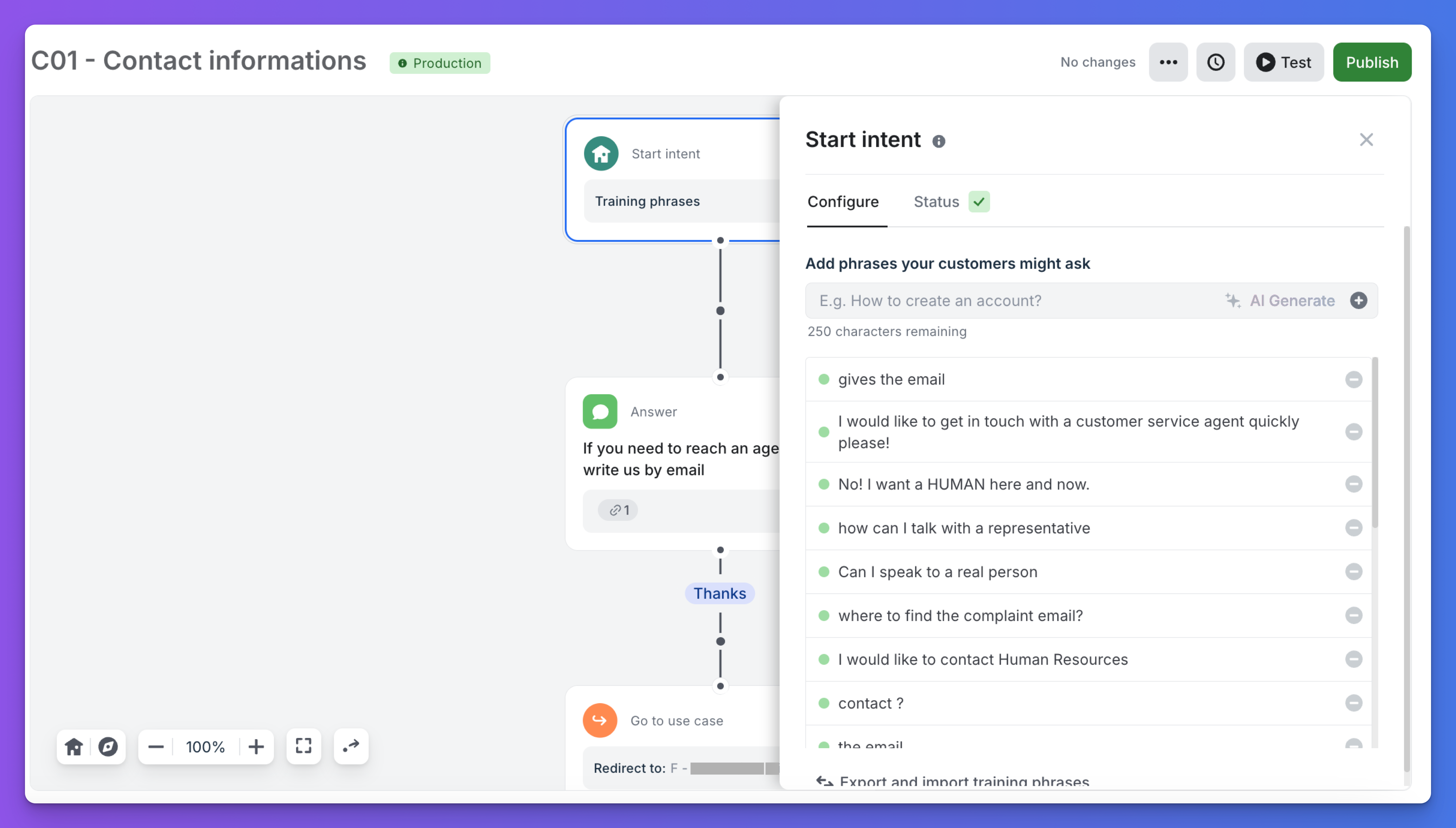
Click on Start Intent to add training phrases. Use "import examples" to do it via CSV extract.
Training phrases help train the NLU model to understand questions related to your Use Case. After entering a training phrase, you have the following options:
- AI Generate: Add the phrase along with similar AI-generated training sentences by pressing the “AI Generate” button. Verify that the generated phrases, created by OpenAI’s text-davinci-003, are relevant. Note that this beta feature may be temporarily unavailable due to high demand (as of February 2023).
- Manual Add: Add the phrase to the set by pressing the “+” button or hitting enter.
A minimum of 10 training phrases is required to train the intent. To improve the NLU’s performance, add more phrases and monitor the training quality using the NLU Quality Score. Refer to ViaSay Chatbot's advanced guide for training phrases best practices.
Advanced Configurations
NLU Quality Score
After a User Action is trained, each training phrase within all intents is assigned an NLU Quality Score. This score indicates how closely a training phrase matches the intent.
The quality of each training phrase is indicated by three colors:
- Green: The quality score is above 0.5 and no overlapping intent has a score higher than 0.2.Using this sentence will trigger the intent.
- Orange: The quality score is below 0.5 or there is an overlapping intent with a score higher than 0.It is uncertain whether using this sentence will trigger the intent.
- Red: The quality score of another intent is higher than this training phrase.Using this sentence will not trigger the intent.
Improving a Quality Score
Low scores often occur when a similar training phrase exists in another intent (e.g., using similar words). In such cases, review the suggested overlapping intent.
To resolve low scores, you can:
- Add more variations of the training phrase.
- Remove the training phrase if it’s not closely related to the intent.
- Remove the training phrase from the overlapping intent.
Uploading/Downloading Training Phrases as a CSV File
You can add training phrases individually or upload a set using a CSV file.
Expected CSV Format:
message,use_as,smart_label,label
"What's the weather today in Paris?",example,false,false
"Is it raining?",example,false,false
- message: The training phrase to be added.
- use_as: Should be "example".
- smart_label: Always set to false.
- label: Always set to false.
Handling Commas in Training Phrases
When using commas in training phrases within a CSV file, ensure you enclose the phrase in double quotes (").
Example: "my order was canceled, I want a refund"
Updated 11 months ago
