Genesys Cloud
Connect Genesys to your ViaSay Chatbot
Introduction
To set up your Genesys agent channel, you'll need to retrieve specific information from your Genesys account. This guide will walk you through finding each required detail step-by-step.
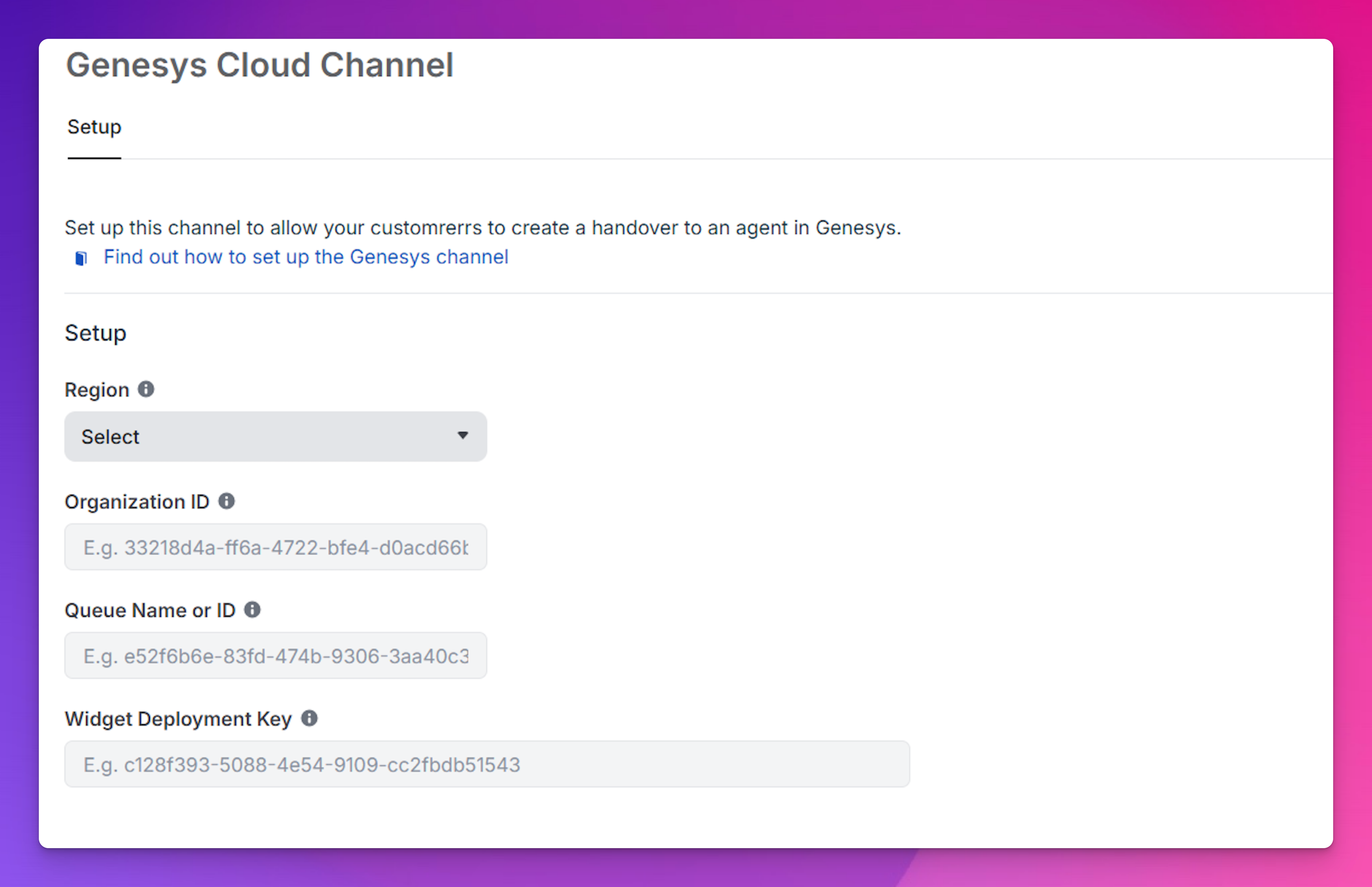
1. Region
Your Genesys account's region is displayed on the login page. If it is not pre-selected, you may need to ask your Genesys account administrator or refer to the guide on How to Select Your Region.
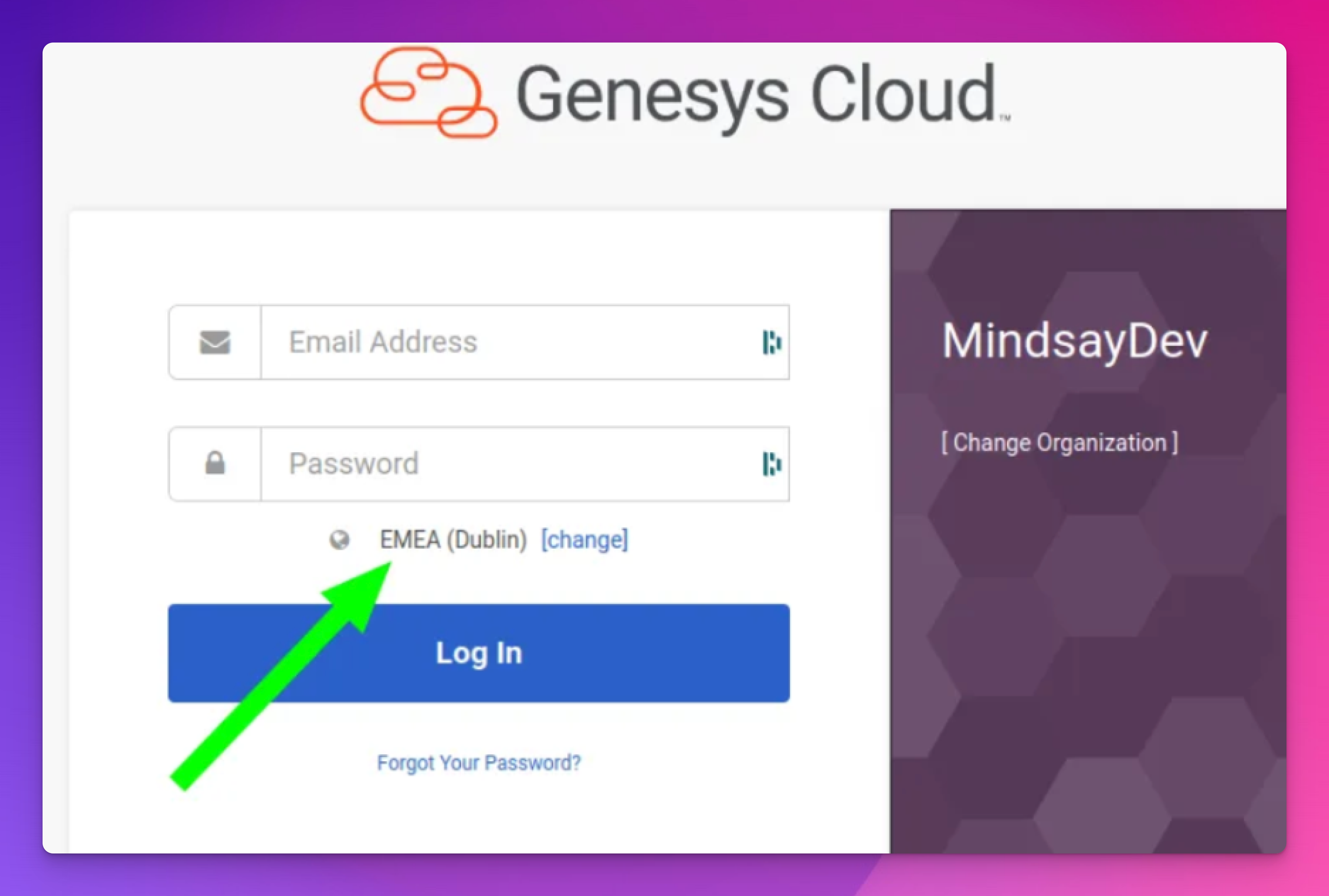
2. Organization ID
To locate your Organization ID:
-
Navigate to Admin > Account Settings > Organization Settings.
-
In the Organization Details section, click on Advanced to view your Organization ID.
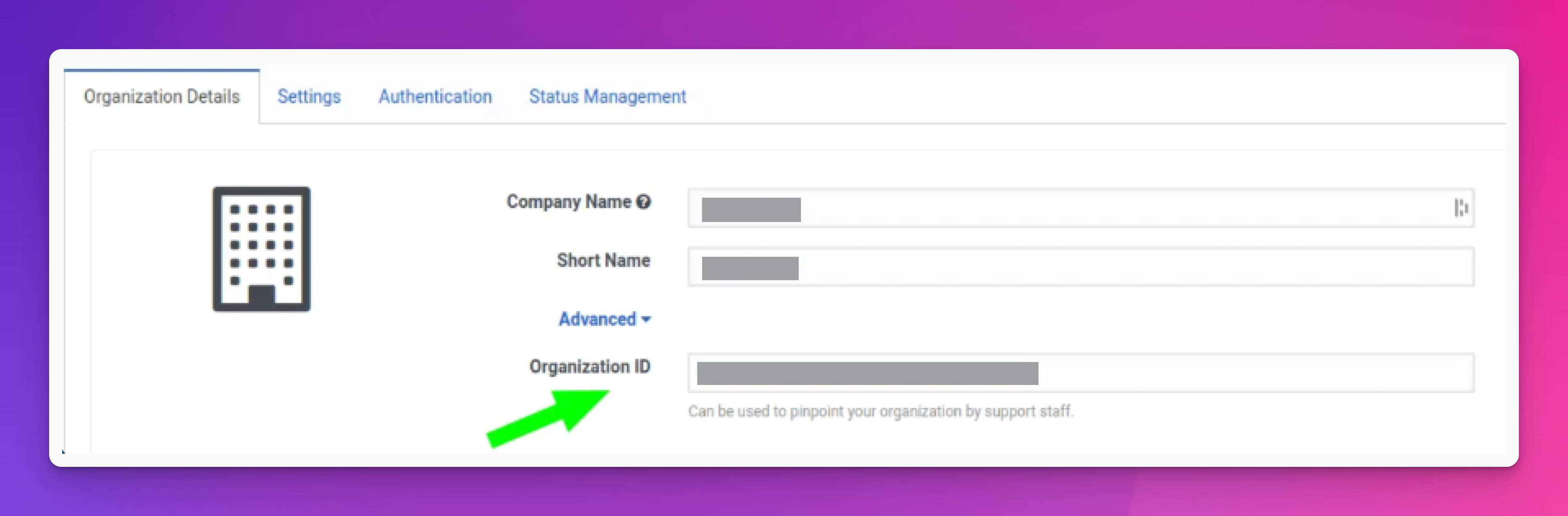
3. Queue Name
To find the name of your queue:
- Go to Admin > Contact Center > Queues.
- Create a new queue or select an existing one.
- Copy the name of the queue you want to use.
4. Widget Deployment Key
To obtain the widget deployment key:
- Navigate to Admin > Contact Center > Widgets.
- Create a new widget or select an existing one.
- Copy the widget deployment key for use in your setup.
Updated 11 months ago
Next page
