CSAT & NPS
Understand the performance of you chatbot thanks to user feedback
To measure user satisfaction and experience with the chatbot, we rely on two key metrics: Customer Satisfaction Score (CSAT) and Net Promoter Score (NPS).
CSAT captures how satisfied users are after a specific interaction
NPS evaluates their likelihood of recommending the service.
Together, these indicators help us track performance, identify pain points, and continuously improve the chatbot experience.
Customer Satisfaction Score (CSAT)
The Customer Satisfaction (CSAT) score is a straightforward indicator that measures the proportion of users satisfied after a specific interaction or answer provided by the chatbot.
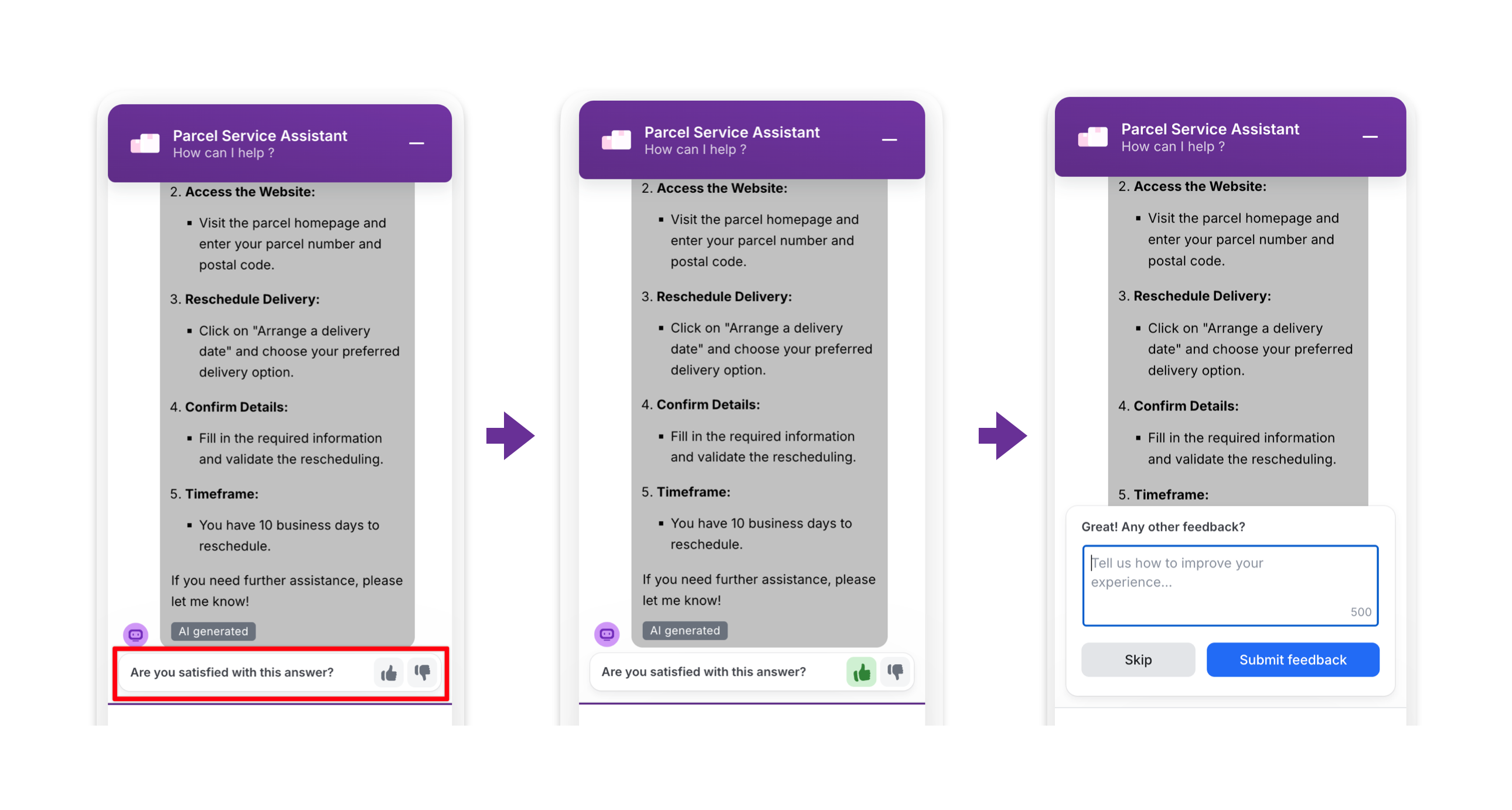
It consists of a simple binary question: "Are you satisfied with this answer?" the user can respond with a "Yes" (thumbs up) or "No" (thumbs down).
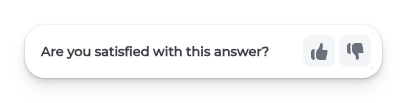
After responding, the user is also prompted to leave a comment.
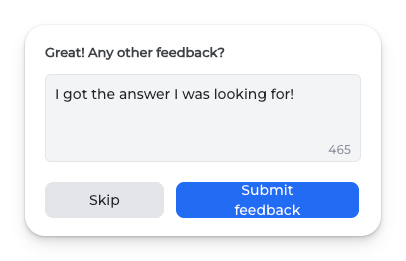
Every CSAT feedback received, whether from the Flow Builder or Advanced Builder, is aggregated by answer and displayed on the dashboard below.
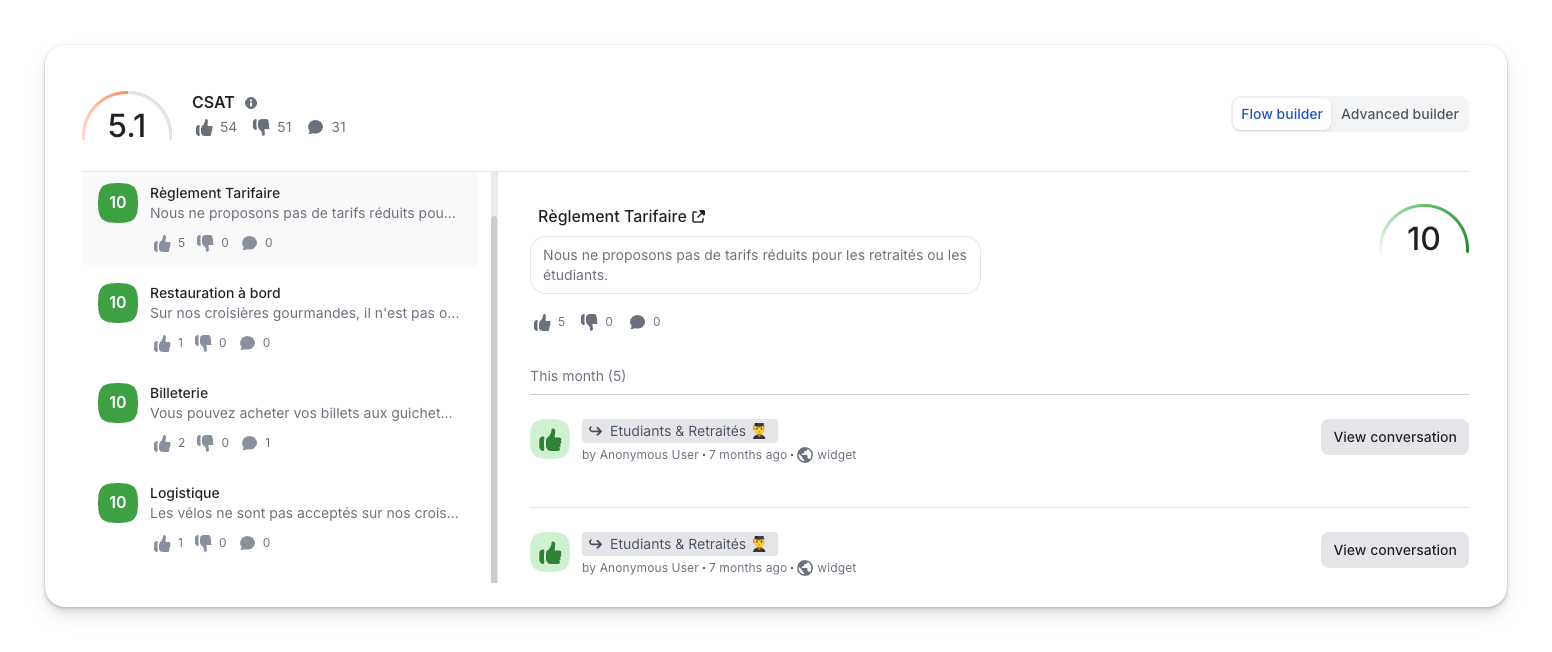
- Left Panel: Lists all the answers with at least one CSAT rating for the selected time period.
- Right Panel: Displays the CSAT ratings related to the answer selected on the left panel. All user messages that triggered the answer and received a rating are shown here, along with any comments left by the users.
- Data Deletion: CSAT comments can be deleted to comply with applicable laws (e.g., GDPR) using the Data Deletion API.
How it's calculated
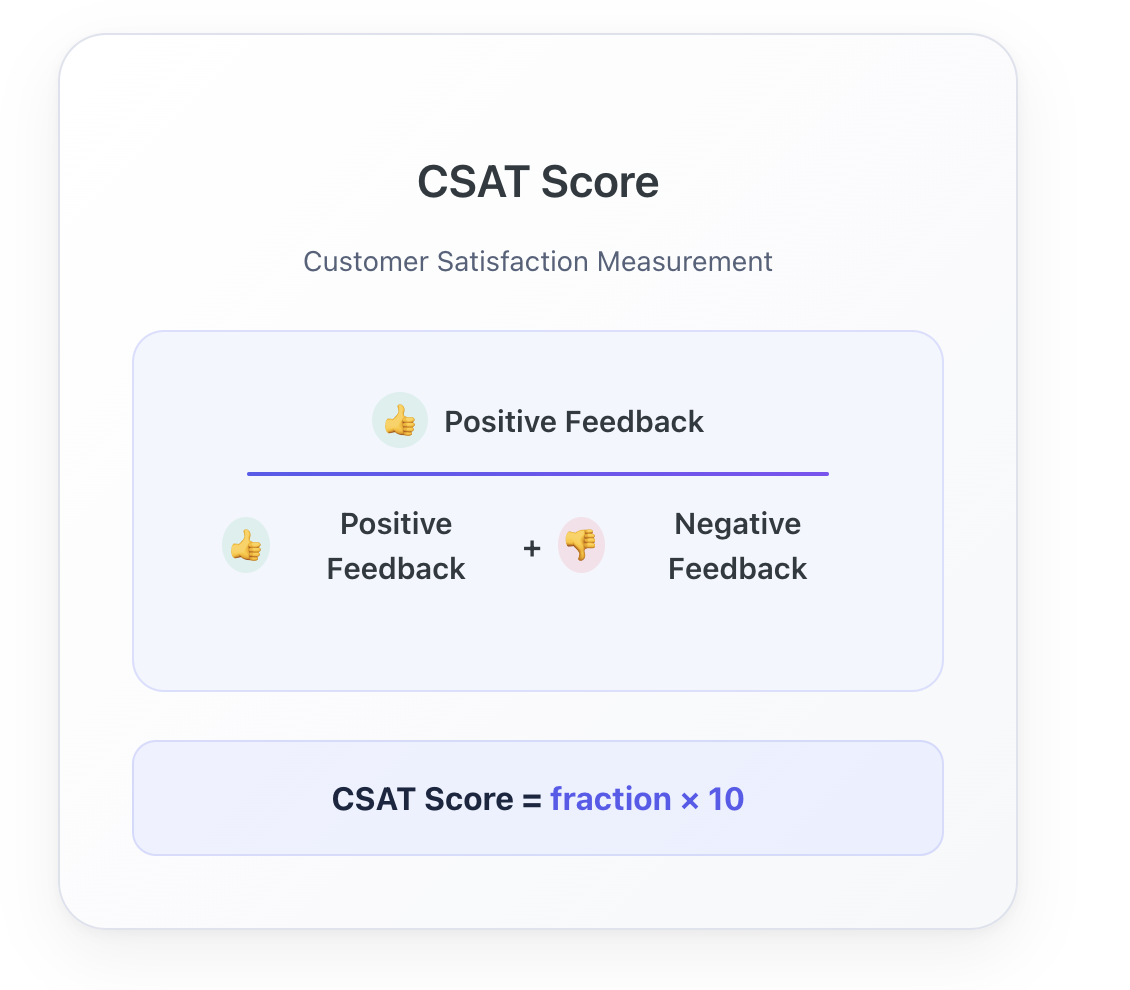
The CSAT is calculated as the ratio of positive feedback to the total number of feedback responses. Take the example given in the image above, 54 positive thumbs up and 51 negative thumbs up were collected, the CSAT score would then be calculated as follows
CSAT Score = [54/(54 + 51)] * 10 = 5.1
When the CSAT is triggered ?
You can enable the CSAT survey for specific Use Cases.
This allows you to gather feedback tailored to particular interactions or responses.
By default, the CSAT survey is automatically triggered for all responses provided by Louis AI. This ensures that you collect feedback across the board, helping you identify areas for improvement and measure overall user satisfaction.
On the Flow Builder
You can enable the CSAT survey at any Answer step throughout the flow of the Use case.
When you click on the step, a side panel will appear where you can toggle on the option to send the CSAT survey under the Advanced tab
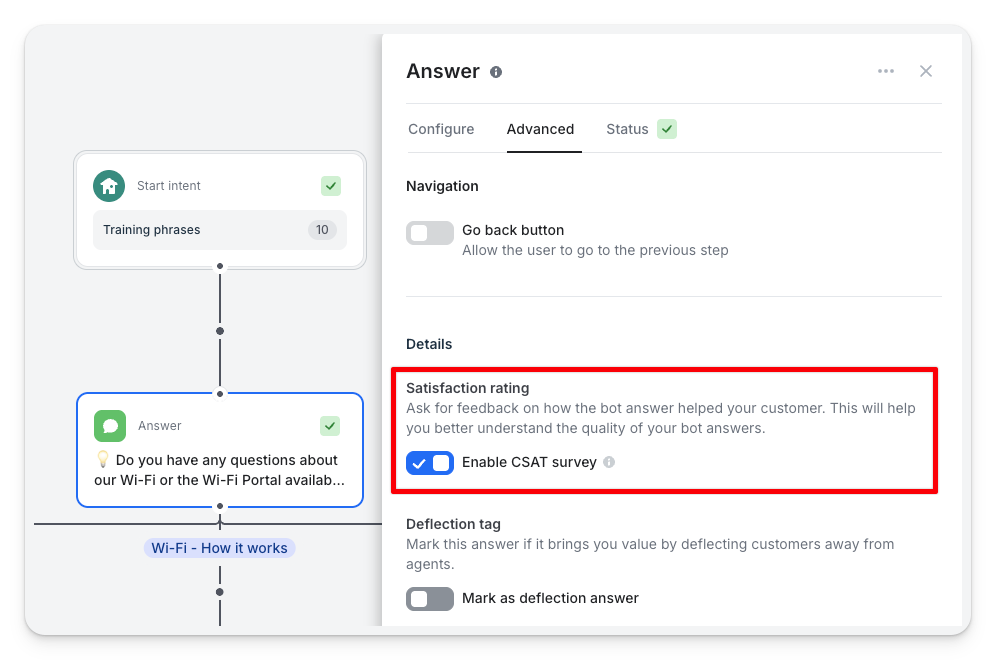
On the Advanced builder
You can enable the CSAT for any of the conditions of a Use Case, by clicking on the heart-shaped button on the right.
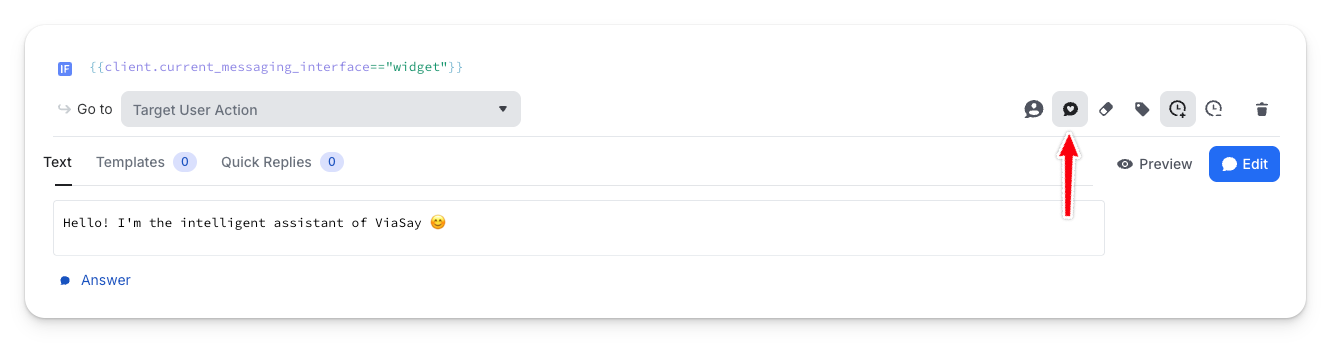
The NPS is a metric that measures customer loyalty by asking how likely they are to recommend a product or service to others. This will give you a global view on the users' satisfaction with your chatbot.
It consists of a note from 1 to 10 on how likely the user is to recommend the chatbot to another person.
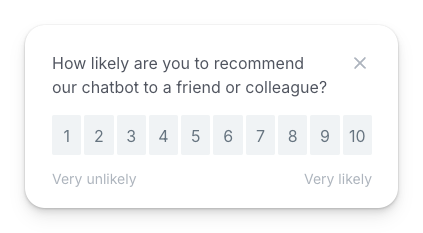
You can activate the NPS survey after a user concludes their conversation with the chatbot via the widget. To do so, head to the the Channels section and select the channel where you wish to introduce the NPS survey.
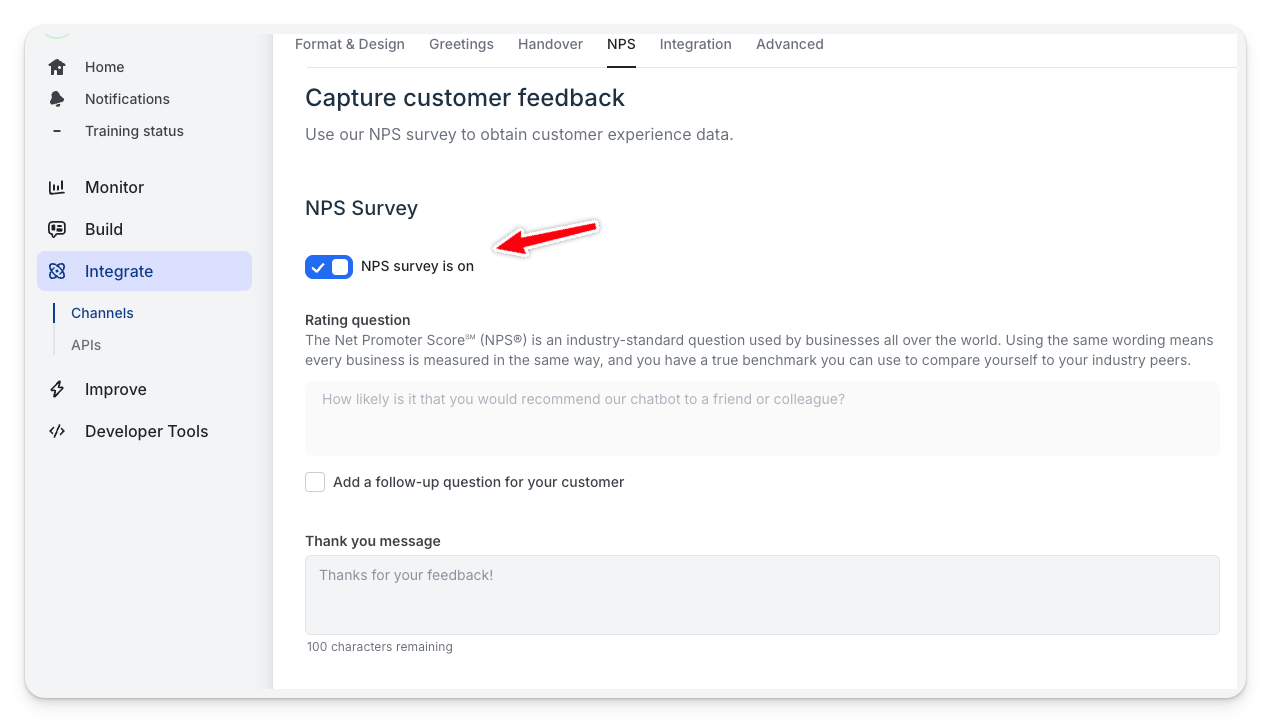
You can track many indicators on the NPS monitor page.
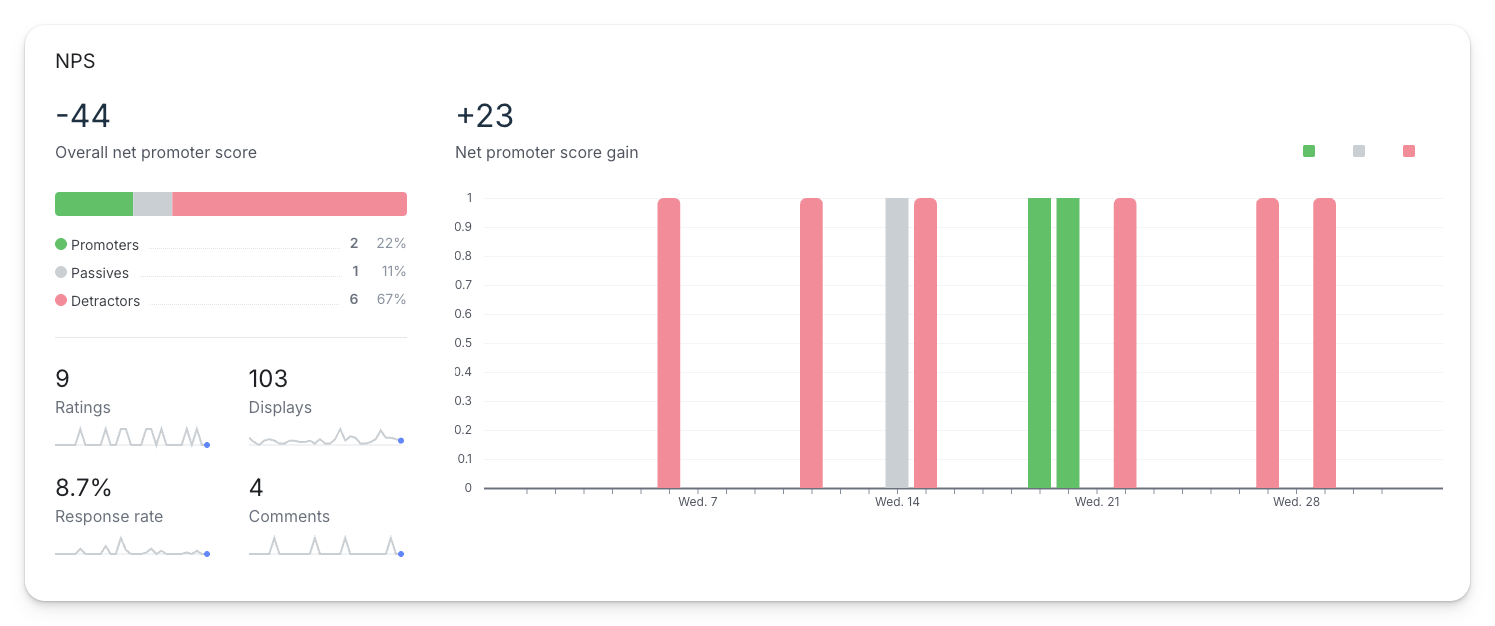
NPS Results
- Overall NPS: Shows the distribution of NPS responses, categorizing users into Promoters (positive experience), Passives (satisfactory experience), and Detractors (negative experience).
- NPS Gain: Tracks the change in NPS score for the selected date range compared to the previous period.
NPS Calculation:
The NPS is calculated by subtracting the percentage of detractors (ratings of 6 or lower) from the percentage of promoters (ratings of 9 or higher). Users who rate 7 or 8 are considered passives and do not affect the NPS score.
For example, if out of 100 NPS responses, 38 were promoters, 29 were passives, and 33 were detractors, the calculation would be: NPS Score= 38% - 33% = 5%. Thus, your overall NPS score is 5.
Statistics
- Ratings: Number of users who provided a rating.
- Displays: Number of times the bot asked users for a rating.
- Response Rate: The percentage of users who provided a rating out of those who were asked.
- Comments: Number of users who provided additional comments.
Key Metrics
For CSAT, you’ll see:
- Total Ratings Collected – How many users left a rating.
- Positive Rating % – Share of users who gave a thumbs up.
- Negative Rating % – Share of users who were unsatisfied.
- Unrated % – Users who didn’t give any feedback.
For NPS, you’ll see:
- Total NPS Responses – How many users answered the NPS question.
- Promoters (9–10) – Happy users likely to recommend you.
- Passives (7–8) – Neutral users.
- Detractors (0–6) – Unhappy users who could hurt your brand.
How Scores Are Calculated
- CSAT Score (/10)
= (Positive ratings × 10) / (Positive + Negative ratings) - NPS Score
= % of Promoters – % of Detractors
Example: If 60% are promoters and 20% are detractors, your NPS score is +40.
Why This Matters
Tracking satisfaction helps you:
- Spot issues in conversations and fix them quickly
- Review or improve specific use cases
- Monitor the impact of product or support changes
This is one of the most important indicators of how well your chatbot is working — for both users and your business.
Updated 3 months ago
