Business Requirements
Configure your agent to follow specific guidance and behaviors
The Business Requirements section allows you to tailor your chatbot’s behavior for specific use cases, ensuring it provides more relevant, accurate, and context-aware responses.
By default, the agent handles general queries efficiently, but some scenarios demand customized responses or process-specific workflows. This feature lets you define those exceptions and custom interactions.
Custom Guidance
Sometime you may need Louis to :
- Clarifying vague questions before answering
- Asking the right follow-up questions to qualify the request to ensure accurate and helpful responses
- Adhere to specific support policies
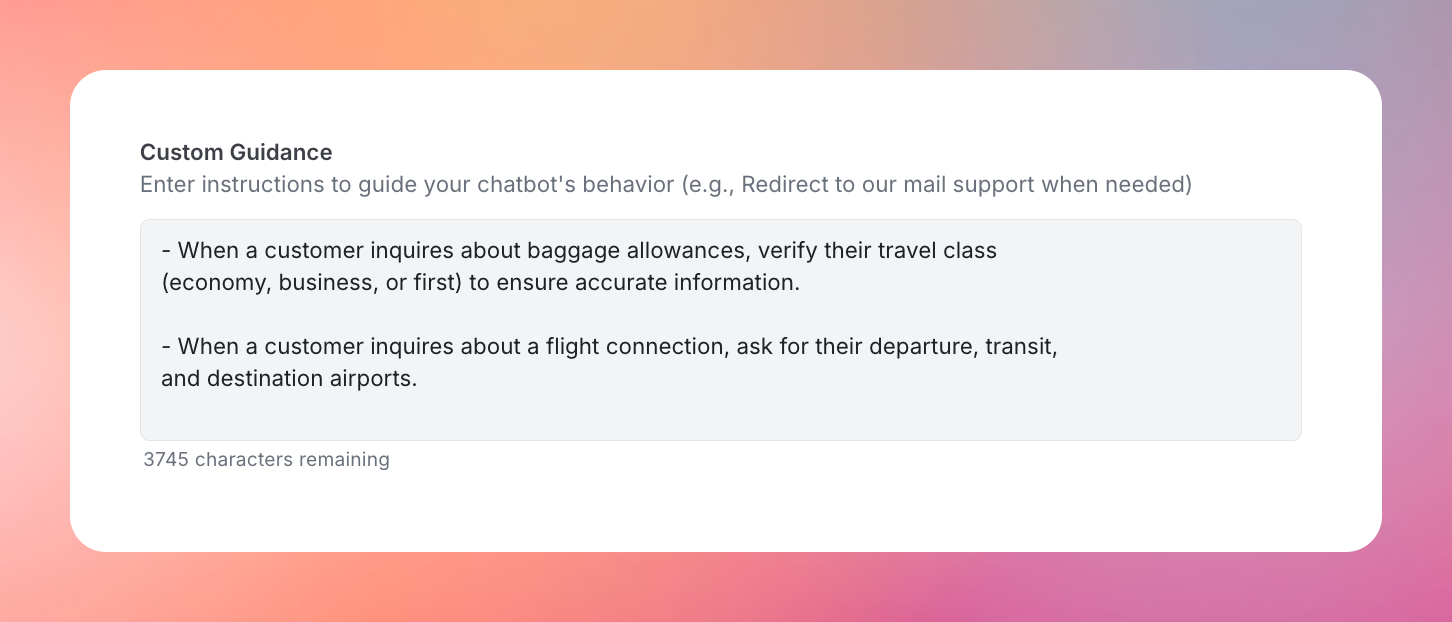
Examples :
- When a customer inquires about baggage allowances, verify their travel class (economy, business, or first) to ensure accurate information.
- When a customer reports a payment error, request details about the payment method (e.g., credit card, PayPal) and any error messages received to assist in resolving the issue.
- Do not assume what mobile app the user has. Always ask if they are an iOS or Android user when they report an error. Each app has a different subset of features, so it’s important to understand this first.
- When a user reports an error, request specific details before troubleshooting : 1/ what is the current device? 2) which app is concerned ; 3) when was the bug first noticed.
- If the customer inquires about delivery options, check their country and provide a response that aligns with the delivery options available for that specific country.
- If a passenger asks about accessibility services, ask about any specific needs (such as wheelchair assistance) to provide the most appropriate support.
Clarification Rules
In the first layer of the Louis Engine, Louis attempts to detect inappropriate or unclear requests and reformulate them to ensure better understanding.
Clarification rules help Louis understand certain user queries without needing to ask follow-up questions. They are especially useful for resolving two types of ambiguity:
- Inappropriate requests
Depending on your industry or use case, you may want to restrict access to certain topics. These rules allow you to prevent the AI from answering sensitive or out-of-scope queries.
Example: “Do not respond to questions related to sustainability in the airline sector.”
- Ambiguous queries
Some terms or inputs may be obvious in the client’s business context but unclear to a generic AI model. Clarification rules help bridge this gap._Examples :
- “Intellegix” refers to an electricity meter._
- “If the user enters a sequence of digits or characters (e.g., 5TNWWL or 063), treat it as a reservation code or booking number.”
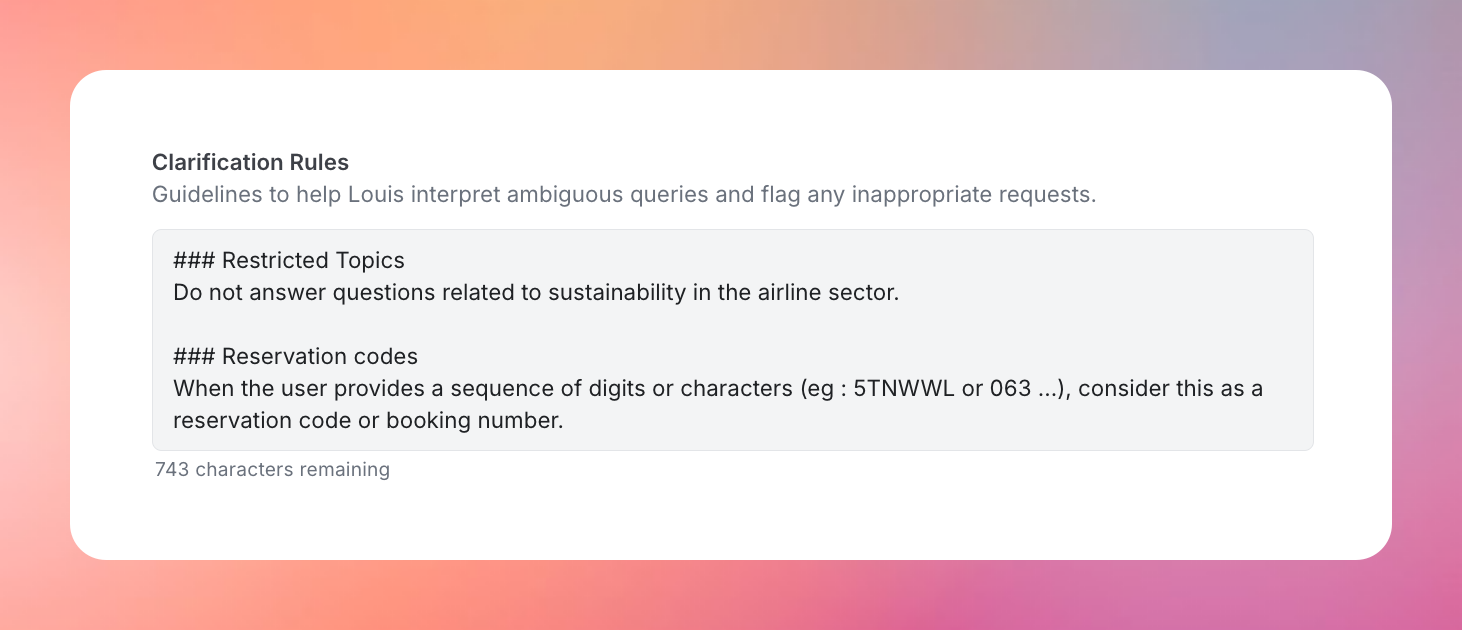
This section is not the one you'll use most often, since Louis is already trained to detect and handle inappropriate or unclear queries. However, it can be helpful in the following specific scenarios:
- When the meaning of a term is domain-specific and not universally understood
- When you want to ensure AI safety by restricting certain topics
- When you want to avoid unnecessary follow-up questions and streamline the conversation
Best practices
- Define the desired outcome : Before providing guidance, determine the specific result you want to achieve.
- Use clear and simple language : Keep instructions precise and unambiguous. Think of it as training a new team member - your guidance should be easy to follow and leave no room for misinterpretation.
- Set context and provide examples : Help your agent understand when and how to apply guidance by giving concrete examples. Use conditional phrases like “If,” “When,” and “Then” to structure responses effectively.
- Keep custom behaviors focused and specific : Each guidance entry should address one goal or specific scenario. Avoid combining multiple, unrelated instructions in one entry. The clearer the focus, the better your agent can apply the guidance.
- Continuously refine guidance : Guidance should evolve over time. Regularly test your agent responses, identify gaps or inconsistencies, and adjust as needed. Also, check for conflicting guidance to maintain consistency.
Updated 9 months ago
