Account
Accessing Your Personal Account Settings
- Navigate to Settings -> Account tab.
- Or, click on your initials in the bottom-left corner of the page and select Account.
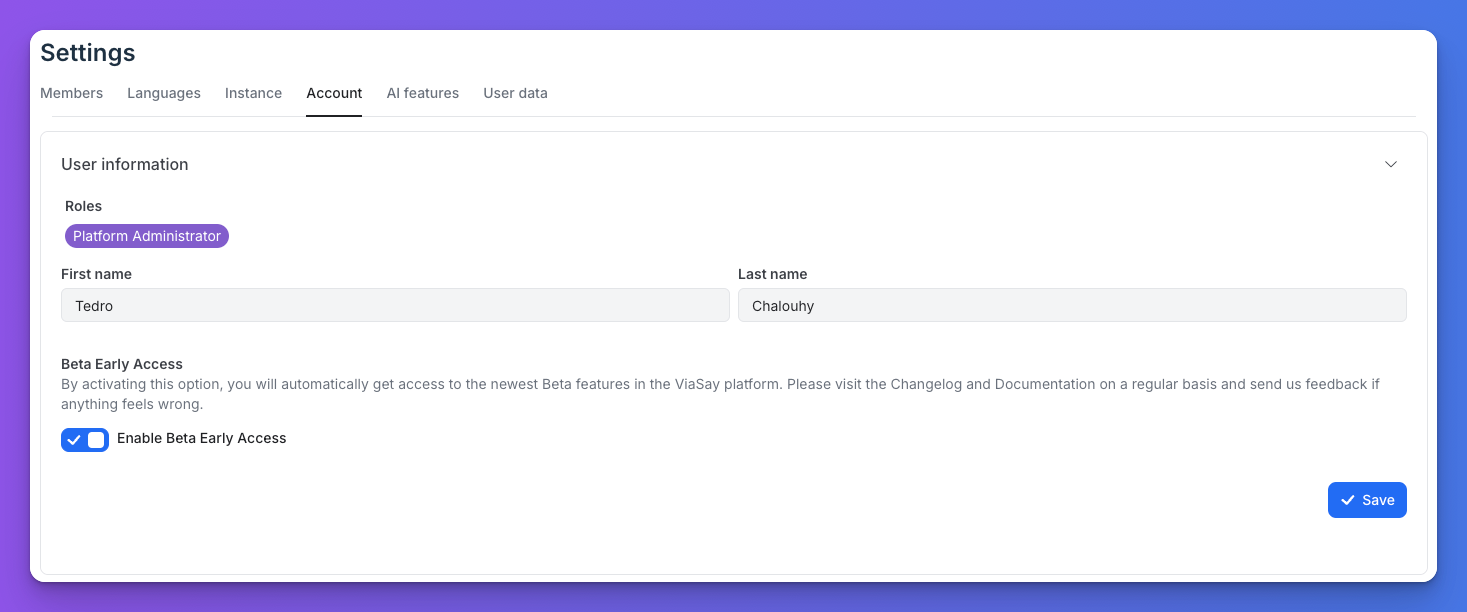
Accessing your personal account settings
User Information
Personal Details
View and manage:
- First Name
- Last Name
Your account Role is also displayed here. To make changes to your role, contact your ViaSay's Account Manager.
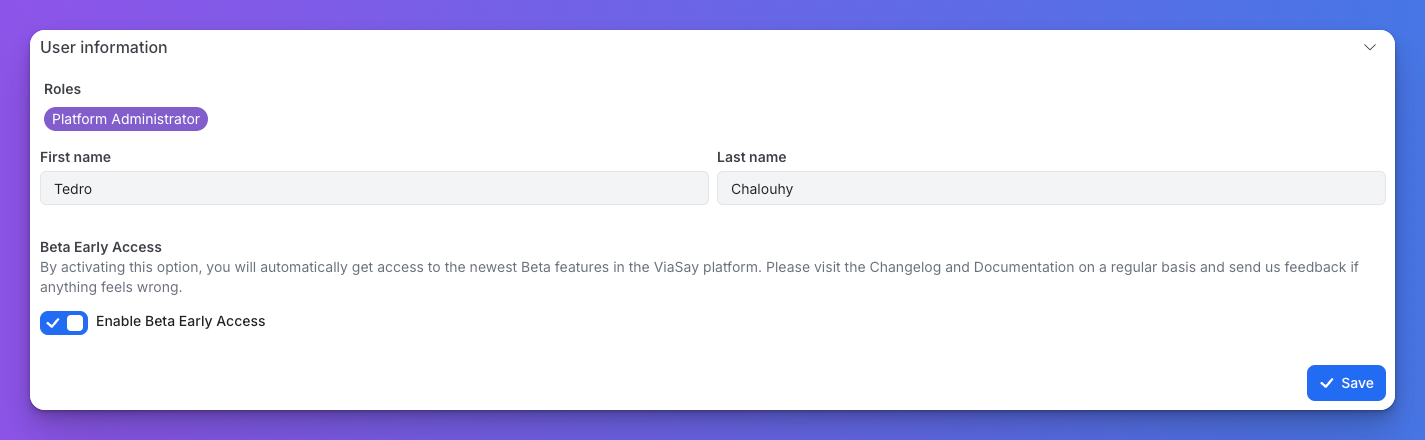
Edit your personal info
Beta Early Access
Participate in ViaSay's Beta Early Access program to test new features before their official release.
Note: Beta features are not fully tested for production use.
To enable or disable early access:
- Toggle the switch.
- Click Save.
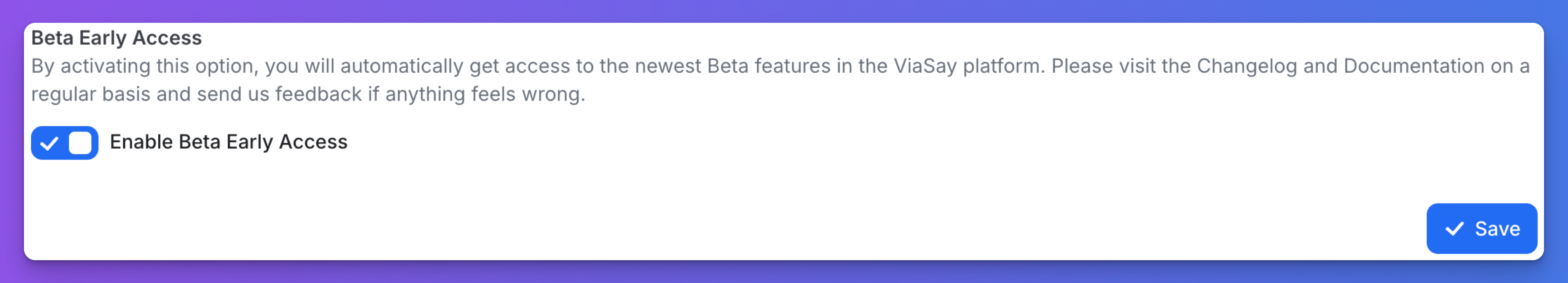
Activate Beta Early Access.
Change Password
Reset your password in just a few steps:
- Enter a new password.
- Confirm the password.
- Follow the security recommendations.
- Click Reset password.
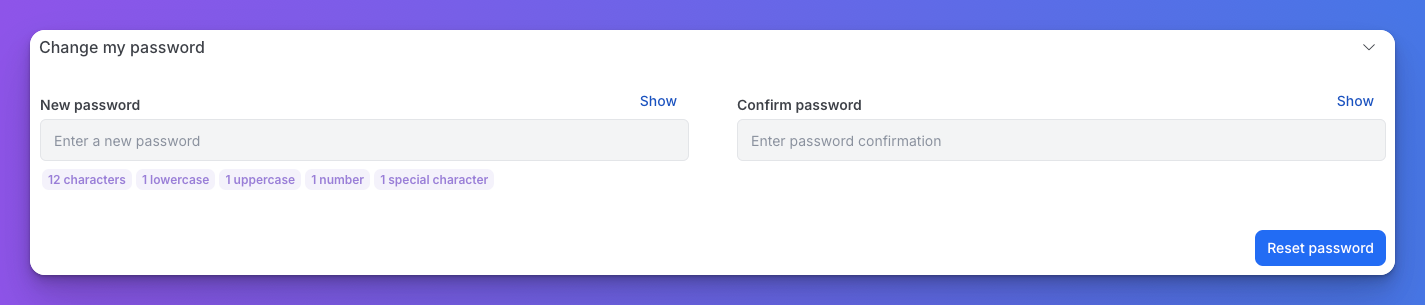
Change your password.
Notifications
Stay updated on key events, including:
- Issue creation.
- Comments on issues.
- Issue resolution.
- Completion of labelling or translation batches (after CSV upload).
You can subscribe to notifications for specific instances your account has access to.
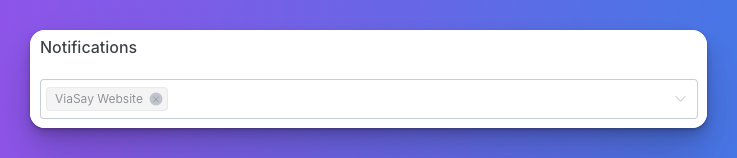
Instance selection for notifications
All notifications will appear in the Notifications Center in the sidebar once logged in.
Updated 11 months ago
