Analytics Reports
Get a complete view of your chatbot’s performance with dashboards
Metrics are updated daily at 2:05 AM UTC and reflect data from the previous day.
What You'll Find
Analytics is divided into 5 main dashboards, each focused on specific insights.
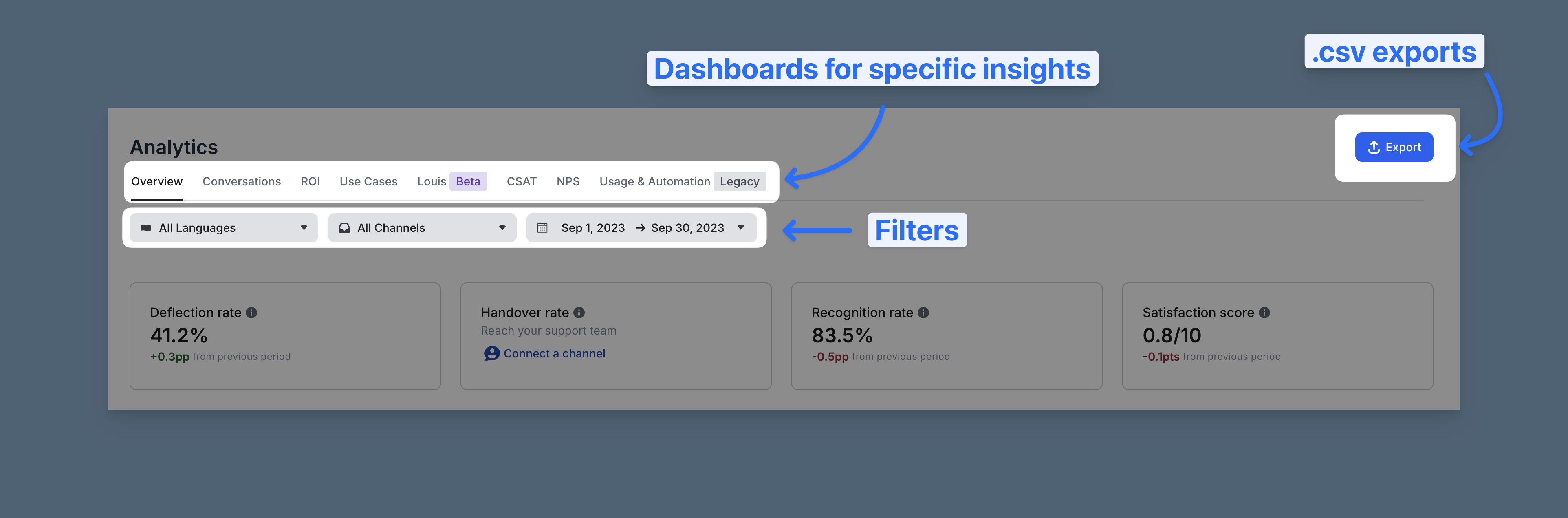
- Overview – High-level performance metrics like deflection, handover, recognition, and CSAT rates.
- Conversations – Detailed data on how conversations are handled, including deflections and agent handovers.
- ROI – Measures the financial value generated by your bot, based on deflected conversations.
- Use Case – Tracks which use cases are triggered, how often, and how effective they are.
- NPS & CSAT – Customer satisfaction insights collected via feedback (CSAT) and Net Promoter Score (NPS).
Analytics Filters
You can filter all dashboards by:
- Language – View metrics per supported language.
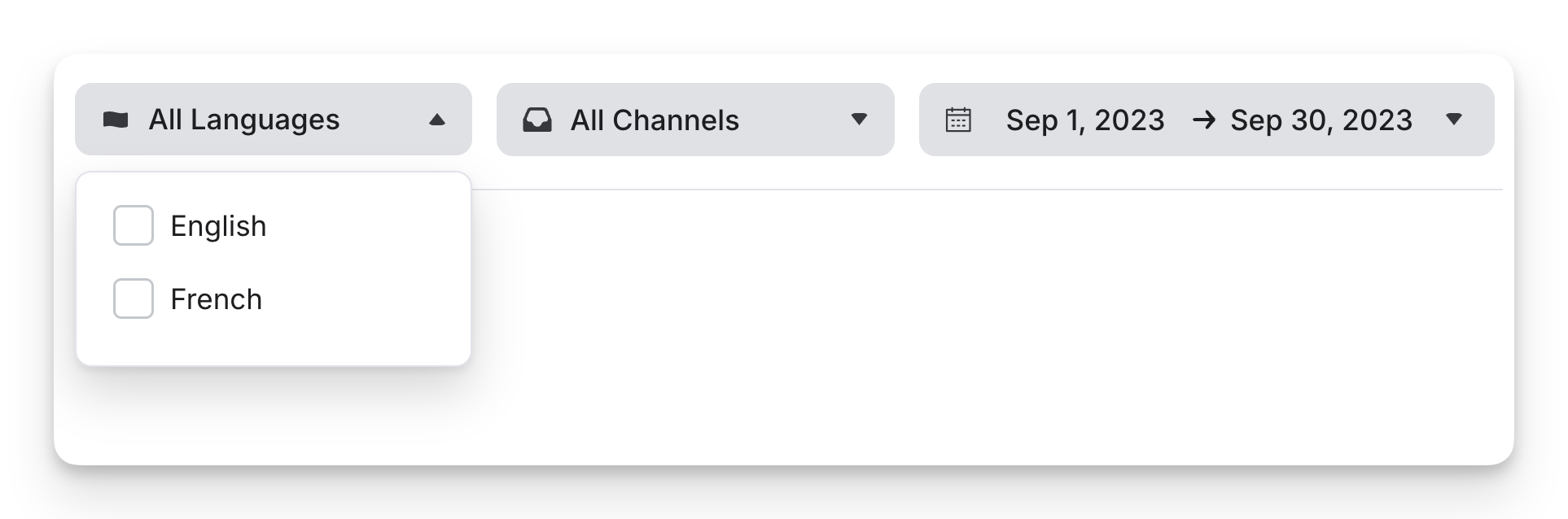
- Channel – Filter by platform (e.g., Widget, WhatsApp, Messenger).
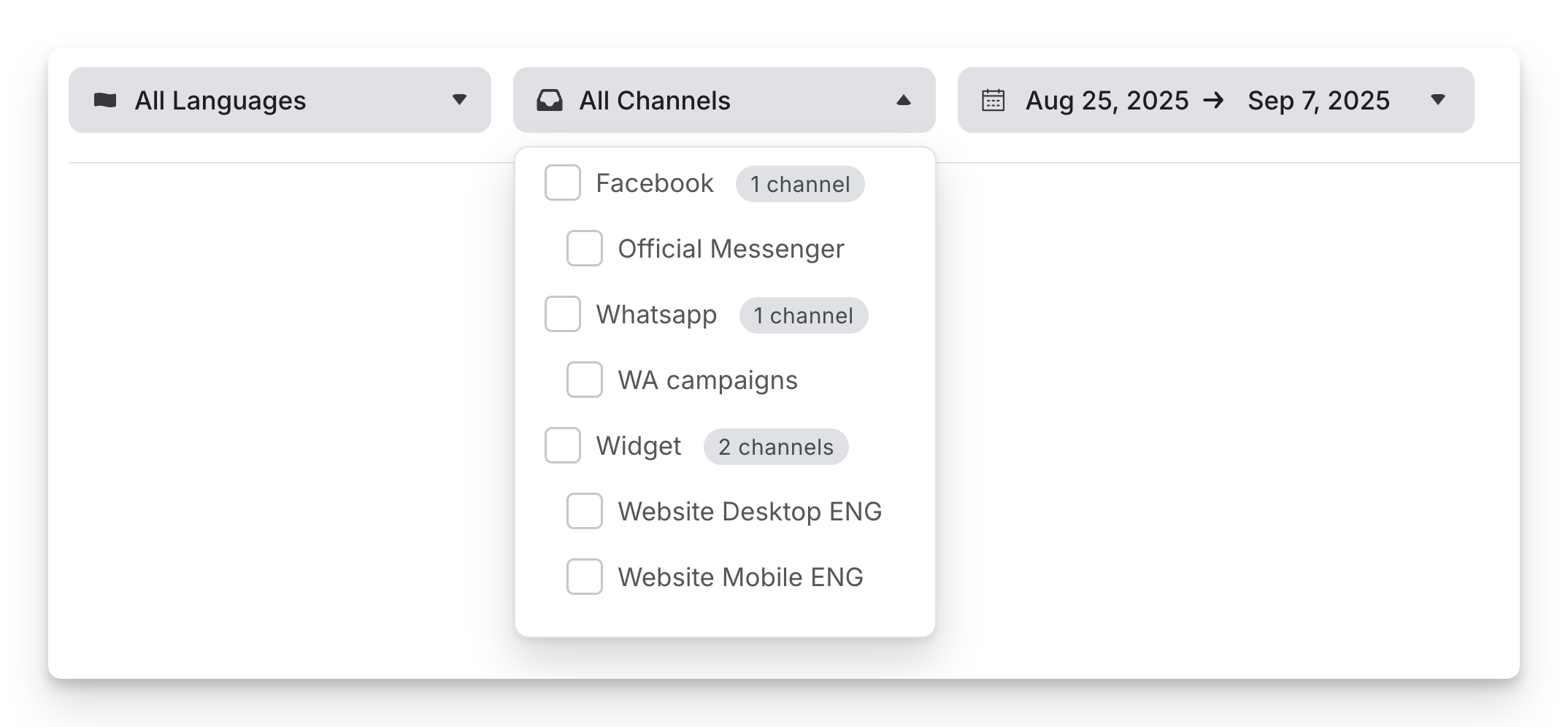
- Date Range – Default is the last 14 days. Compare any period with the one before it.
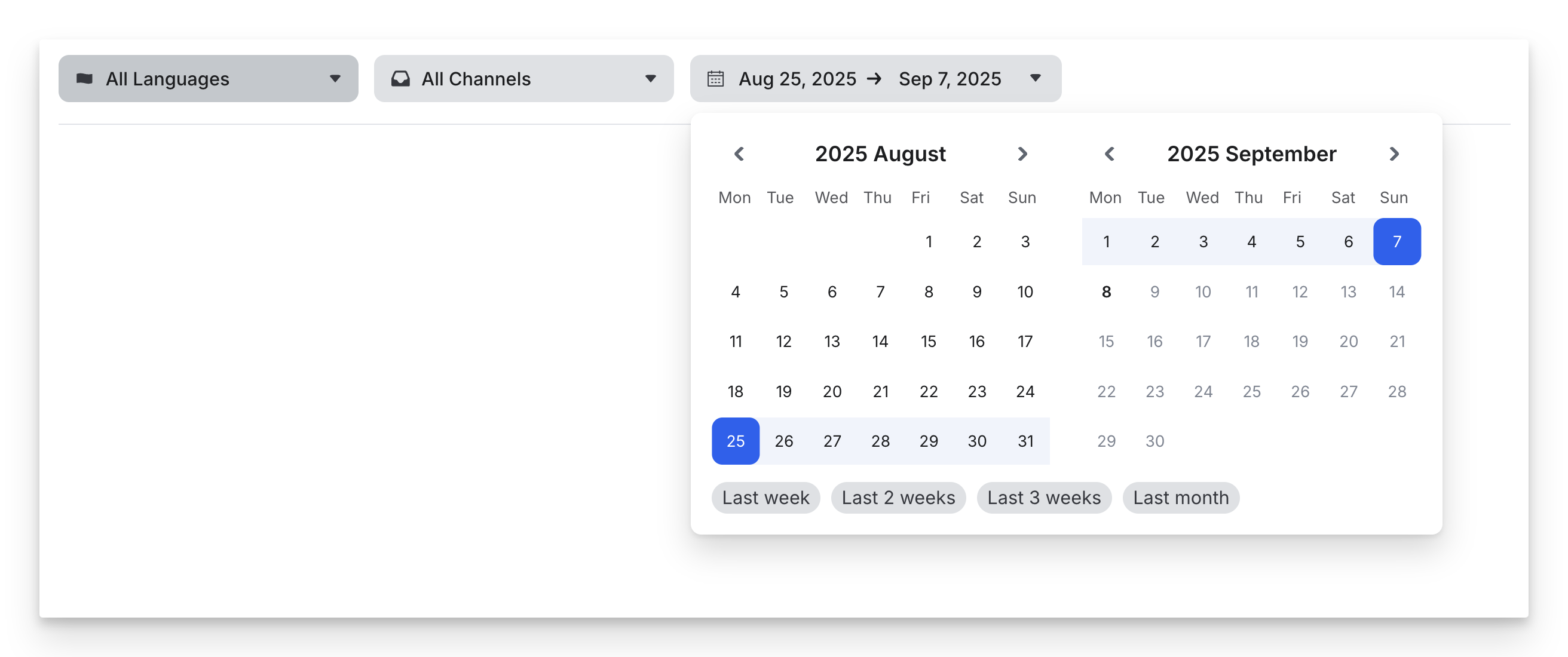
📈 Time-based dashboards can be displayed:
- Daily
- Weekly (weeks start on Monday)
- Monthly (months start on the 1st)
Updated 3 months ago
Next page
