In this example we have a WhatsApp template with:
- A header image
- A body section without any variables
- 2 Call To Action Buttons with static URLs.
We want to send this template to 50 users. Whenever the users respond to the message, they will immediately start interacting with the Laiye Chat Bot and the bot will respond according to it's training and set up use cases.
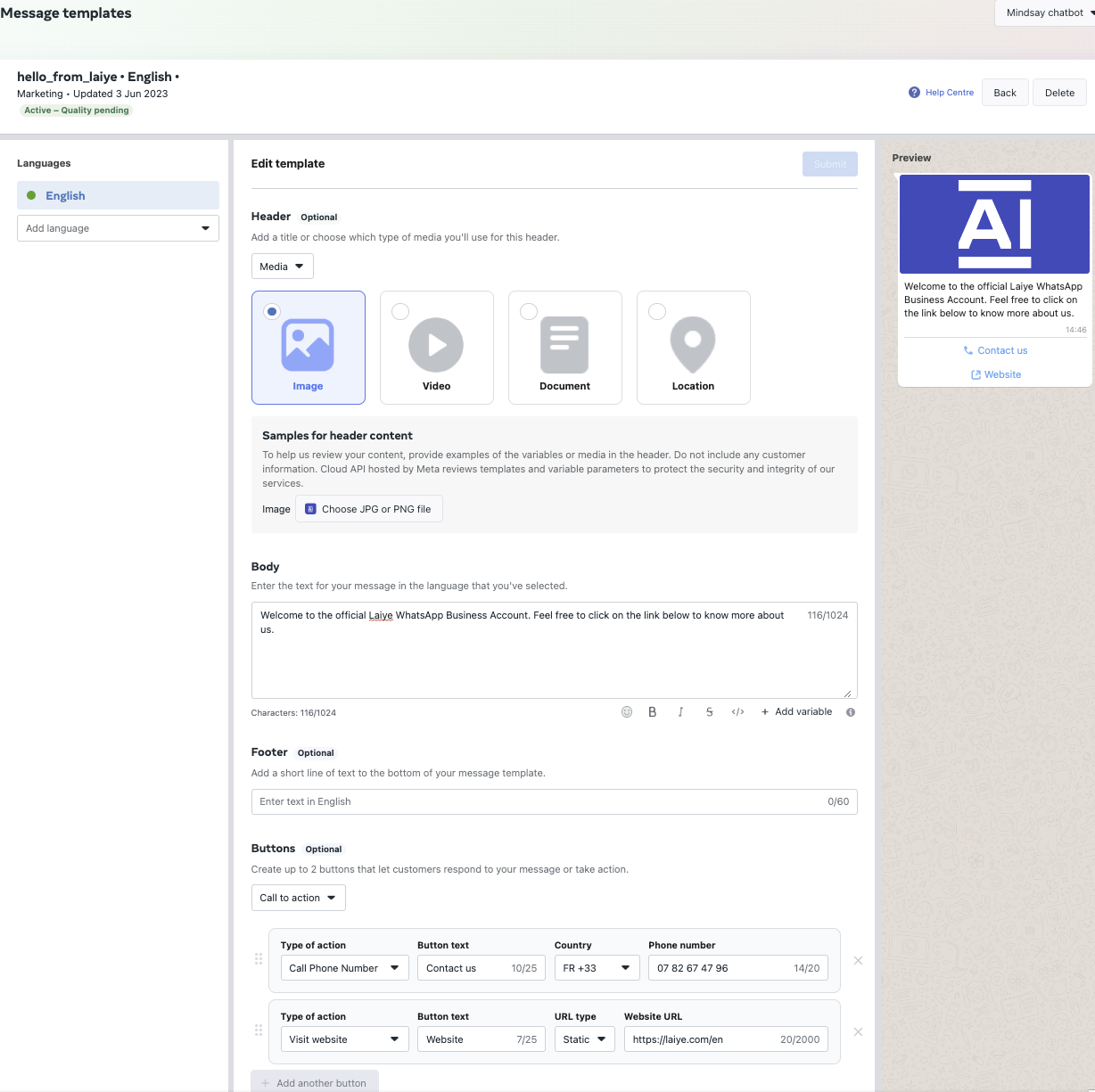
[
{
"template": {
"components": [
{
"type": "header",
"parameters": [
{
"type": "image",
"image": {
"link": "https://images.mindsay.com/img/logos/laiye-widget-logo.png"
}
}
]
},
{
"type": "body",
"parameters": []
}
],
"language": {
"code": "en"
},
"name": "hello_from_laiye"
},
"to": "33xxxxxxxx1"
},
{
"template": {
"components": [
{
"type": "header",
"parameters": [
{
"type": "image",
"image": {
"link": "https://images.mindsay.com/img/logos/laiye-widget-logo.png"
}
}
]
},
{
"type": "body",
"parameters": []
}
],
"language": {
"code": "en"
},
"name": "hello_from_laiye"
},
"to": "33xxxxxxxx2"
},
{
"template": {
"components": [
...
],
"language": {
"code": "en"
},
"name": "hello_from_laiye"
},
"to": "33xxxxxxxx3"
},
...
]
These Push message will appear like this in your Conversations page:
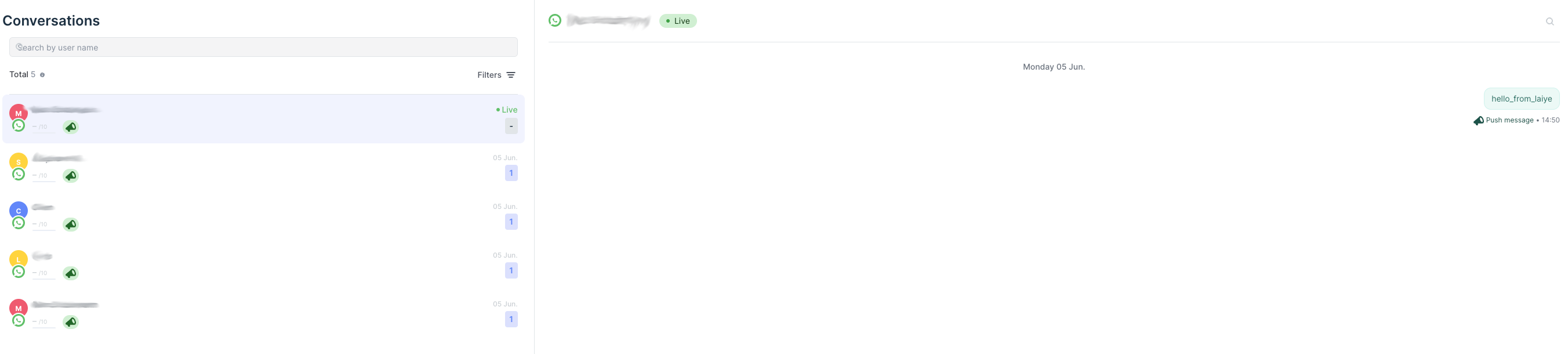
As we don't have access to the content of your template - we will show the name of the template as the message that was sent from the Bot to the end users.
