This page will help you get started with Data Compliance API.
Welcome to the API Reference for our new Data Compliance API. This API is designed to give you the ability to easily manage and control the personal data of your users within our system, providing them with the comfort of knowing their information is safe and well-guarded.
Problem Solved
The Data Compliance API was developed to address a critical need for data management - the ability to effectively delete or export a chatter's personal data upon request. The following points provide an overview of the solution's scope:
The API works on a per chatter basis, taking requests asynchronously. Each request responds with a status 200 upon successful receipt, signaling that the deletion or export request has been accepted and will be processed.
Deletion:The deletion results in "Deleted conversation" entries that appear in your Conversations log. However, it's important to note that these entries are unclickable, ensuring no residual transcripts of the conversation exist.
Certain data will be preserved post-deletion, including the total number of conversations (for billing purposes), user channel type, file upload flags, agent handover flags, push flags, conversation score, and CSAT score/vote.
The API ensures that all conversation transcripts, specific UCI data (retaining only change-log/delete request id for traceability), files stored with the file upload function, and CSAT comments are completely removed.
Export The export results in a generated CSV file on a AWS bucket which you will be able to access with your provided credentials. The export consists of all messages within conversations that match the specified Unique Chatter Identifier key and value.
Pre-Requisites
Before you can utilize the Data Compliance API, you will need to first enable and set up the Data Compliance feature within our product. This involves creating a variable in our system and designating it as a Unique Chatter Identifier (UCI). By doing so, our system can associate this variable and its values with the identity of the chatters, storing them alongside conversations. This functionality allows you to easily reference the UCI to export and delete conversations.
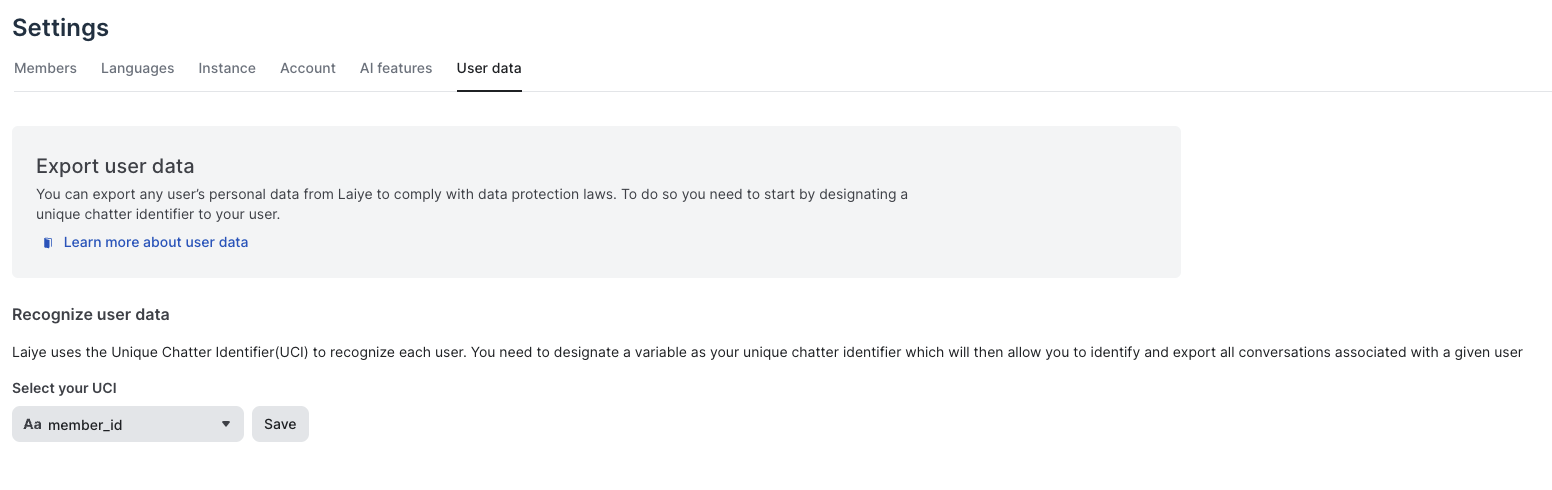
User data settings within your Chatbot Instance
For instance, if you create a variable named member_id in our system, this can serve as a user-channel variable (provided alongside the user channel) or a custom-variable (assigned as part of our flow builder). We recommend using custom variables for a more secure way of assigning values. You can call an API in a use case and set the return value as the custom variable, eliminating the risk of man-in-the-middle attacks that may exploit user channel variables.
Navigate this API reference document to understand how to make the most of the Data Compliance API and help your organization stay compliant with data privacy regulations. Remember, the key to building trust with your customers lies in how well you safeguard their personal data. This API is a significant step in that direction.
Additionally, in order to use the Export functionality - you will need to set up the Daily Conversation Extract feature by follow this guide: https://documentation.chatbot.laiye.com/docs/daily-conversations-extract
